
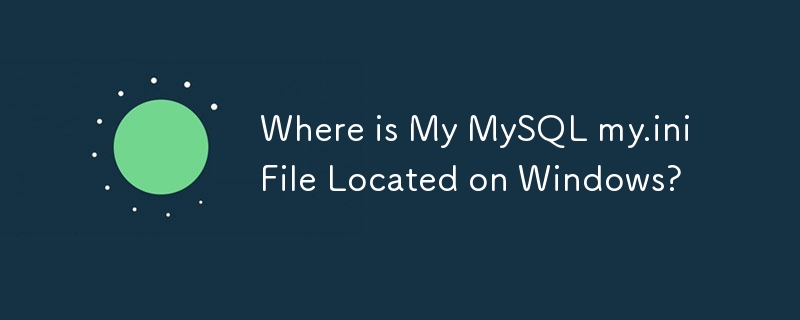
Finding MySQL my.ini File Location on Windows
The search for the elusive MySQL my.ini file on Windows is a common challenge faced by many users. Despite extensive online searches, the question often remains unanswered. This article aims to provide a clear solution for those struggling to locate my.ini.
Understanding the File Location
Before searching for my.ini, it's important to note that its location can vary depending on the specific version of MySQL installed and the installation method used. In general, MySQL will look for my.ini files in the following locations (in order of precedence):
Finding my.ini for MySQL 5.5.28 on Windows Server 2008
In your specific case, you are using MySQL 5.5.28 on Windows Server 2008. Since you have installed the service using mysqld --install, it is likely that you used the MSI-based installation method.
Solution for MSI-Based Installations
Note:
It's worth noting that placing my.ini in other locations, such as the MySQL installation directory or the data directory, will not work for MSI-based installations of MySQL. This is because the MSI installer gives the highest priority to the file in the ProgramData directory.
The above is the detailed content of Where is My MySQL my.ini File Located on Windows?. For more information, please follow other related articles on the PHP Chinese website!




