 Web Front-end
Web Front-end
 JS Tutorial
JS Tutorial
 Postman vs. Thunder Client: A Comparison of API Testing Tools and Alternatives
Postman vs. Thunder Client: A Comparison of API Testing Tools and Alternatives
Postman vs. Thunder Client: A Comparison of API Testing Tools and Alternatives
When it comes to API testing, choosing the right tool is crucial. This article explores the differences and features of two popular platforms: Postman and Thunder Client. Postman has long been the go-to tool for API testing. However, as the tool has evolved, many users have reported performance issues, such as significant lag during startup and memory problems that impact their machines. Additionally, the limitations of the free version's collection runner and increasing costs for paid plans have caused freelancers and small teams to look for alternatives. This is where Thunder Client comes into play.
What is Thunder Client?
Thunder Client is a lightweight, user-friendly REST API testing tool integrated into Visual Studio Code. With its minimalistic design, Thunder Client has gained popularity as a robust alternative to tools like Postman.

Features of Thunder Client
- Lightweight and Simple: Thunder Client’s minimalistic design allows for easy navigation through REST APIs, providing a straightforward user experience.
- Collections and Environment Variables: Organize and manage APIs efficiently with support for Collections, and use Environment Variables for flexible testing.
- GraphQL Support: Easily craft and execute GraphQL queries alongside traditional REST API tests.
- Scriptless Testing: Thunder Client simplifies API response testing with a GUI, eliminating the need for complicated scripting.
- Local Storage: All your request data is securely stored on your device, allowing for quick access to previous requests without relying on external servers.
How to Use Thunder Client for API Testing
- Install: Open Visual Studio Code, search for "Thunder Client," and install the extension.
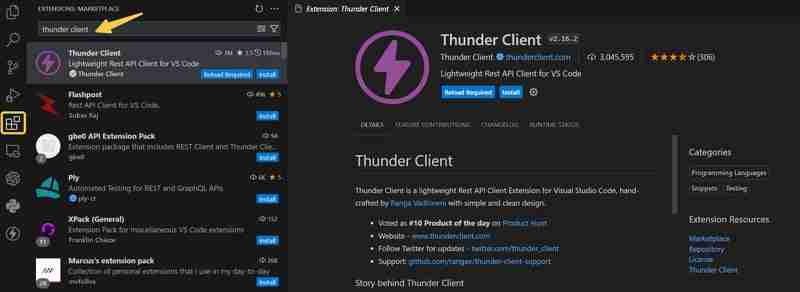
- Create a New Request: Open a project in Visual Studio Code and click on the Thunder icon in the sidebar to create a new request.

- Configure Request Details: Fill out the form in Thunder Client to set up your HTTP request.

- Select Request Method: Choose from methods like GET, POST, PUT, etc., then enter the URL, headers, parameters, and body as needed.

- Send the Request: Click "Send Request" to submit your API call to the specified endpoint.

- View the Response: The response from the server will be displayed, including headers, status codes, and response bodies.
Advantages and Disadvantages of Thunder Client
Thunder Client offers a range of benefits while also presenting some limitations that developers should consider.
Advantages:
- Speed: Thunder Client excels in quickly creating API requests and retrieving responses, making it ideal for local testing without internet dependence.
- User-Friendly Interface: Its intuitive design simplifies the testing process, catering to users who prefer a streamlined tool over more complex options like Postman.
- Efficient Request Handling: It efficiently processes large volumes of API requests without performance loss within Visual Studio Code.
- Visual Studio Code Integration: Thunder Client integrates seamlessly with Visual Studio Code themes, enhancing the user experience.
- Comprehensive Features: Beyond speed, it supports collections, environment variables, GraphQL, and test scripts, rivaling features found in more advanced tools.
Disadvantages:
- Limited Advanced Features: While suitable for basic needs, Thunder Client may not offer the advanced features required for larger or more complex projects.
- Dependency on Visual Studio Code: Its functionality is closely tied to Visual Studio Code, which may limit versatility for users of other environments.
- Learning Curve for Advanced Users: Those accustomed to feature-rich tools may find certain advanced functionalities lacking.
Can Thunder Client Replace Postman?
Not entirely. Thunder Client is effective for basic API testing but lacks some advanced capabilities of Postman, such as proxy configuration and complex scripting. For straightforward testing scenarios, Thunder Client is remarkably handy; however, for more sophisticated workflows, Postman retains an edge.
EchoAPI for VSCode:Alternatives to Thunder Client
While Thunder Client adequately handles simple testing, their aggressive pricing strategy introduced a year ago led many users to abandon it in search of alternatives. Among the various options, EchoAPI for VSCode has stood out for the following reasons:
- No login required
- Supports Scratch Pad
- Ultra lightweight
- 100% compatible with Postman script syntax
Additionally, unlike Thunder Client, EchoAPI for VSCode provides extensive capabilities for handling variables and scripting. Users can write pre-request and test scripts to set variables, chain requests, and implement complex logic, effectively simulating real-world API usage scenarios. Furthermore, EchoAPI for VSCode offers detailed control over proxy configurations, SSL certificates, and cookies, features that Thunder Client does not support as comprehensively.

It can be said that EchoAPI for VSCode is currently the best extension for Visual Studio Code and the best alternative to Postman. The EchoAPI team ensures that all its features are available to every user at no cost—and it commits to keeping it that way forever. Enjoy a fully-featured API development experience without worrying about hidden fees or paywalls!
Conclusion
In conclusion, selecting the right tool for API testing is essential for effective development. This article highlights the distinctions between Postman, Thunder Client, and EchoAPI for VSCode. While Postman remains a popular choice, its performance issues and cost concerns have prompted users to explore alternatives. Thunder Client offers a lightweight and user-friendly solution, perfect for quick and simple testing directly within Visual Studio Code. However, due to its aggressive pricing strategy and the more comprehensive demands of enterprise environments, Thunder Client has been increasingly abandoned by users. For those looking for a more robust option, EchoAPI for VSCode stands out as the superior choice. With its advanced functionality, including extensive variable handling, detailed proxy settings, and compatibility with Postman scripts, EchoAPI for VSCode provides a powerful alternative without any associated costs. Overall, EchoAPI for VSCode empowers developers with a complete API testing and development experience at no cost.
The above is the detailed content of Postman vs. Thunder Client: A Comparison of API Testing Tools and Alternatives. For more information, please follow other related articles on the PHP Chinese website!

Hot AI Tools

Undresser.AI Undress
AI-powered app for creating realistic nude photos

AI Clothes Remover
Online AI tool for removing clothes from photos.

Undress AI Tool
Undress images for free

Clothoff.io
AI clothes remover

Video Face Swap
Swap faces in any video effortlessly with our completely free AI face swap tool!

Hot Article

Hot Tools

Notepad++7.3.1
Easy-to-use and free code editor

SublimeText3 Chinese version
Chinese version, very easy to use

Zend Studio 13.0.1
Powerful PHP integrated development environment

Dreamweaver CS6
Visual web development tools

SublimeText3 Mac version
God-level code editing software (SublimeText3)

Hot Topics
 1664
1664
 14
14
 1421
1421
 52
52
 1315
1315
 25
25
 1266
1266
 29
29
 1239
1239
 24
24
 Demystifying JavaScript: What It Does and Why It Matters
Apr 09, 2025 am 12:07 AM
Demystifying JavaScript: What It Does and Why It Matters
Apr 09, 2025 am 12:07 AM
JavaScript is the cornerstone of modern web development, and its main functions include event-driven programming, dynamic content generation and asynchronous programming. 1) Event-driven programming allows web pages to change dynamically according to user operations. 2) Dynamic content generation allows page content to be adjusted according to conditions. 3) Asynchronous programming ensures that the user interface is not blocked. JavaScript is widely used in web interaction, single-page application and server-side development, greatly improving the flexibility of user experience and cross-platform development.
 The Evolution of JavaScript: Current Trends and Future Prospects
Apr 10, 2025 am 09:33 AM
The Evolution of JavaScript: Current Trends and Future Prospects
Apr 10, 2025 am 09:33 AM
The latest trends in JavaScript include the rise of TypeScript, the popularity of modern frameworks and libraries, and the application of WebAssembly. Future prospects cover more powerful type systems, the development of server-side JavaScript, the expansion of artificial intelligence and machine learning, and the potential of IoT and edge computing.
 JavaScript Engines: Comparing Implementations
Apr 13, 2025 am 12:05 AM
JavaScript Engines: Comparing Implementations
Apr 13, 2025 am 12:05 AM
Different JavaScript engines have different effects when parsing and executing JavaScript code, because the implementation principles and optimization strategies of each engine differ. 1. Lexical analysis: convert source code into lexical unit. 2. Grammar analysis: Generate an abstract syntax tree. 3. Optimization and compilation: Generate machine code through the JIT compiler. 4. Execute: Run the machine code. V8 engine optimizes through instant compilation and hidden class, SpiderMonkey uses a type inference system, resulting in different performance performance on the same code.
 Python vs. JavaScript: The Learning Curve and Ease of Use
Apr 16, 2025 am 12:12 AM
Python vs. JavaScript: The Learning Curve and Ease of Use
Apr 16, 2025 am 12:12 AM
Python is more suitable for beginners, with a smooth learning curve and concise syntax; JavaScript is suitable for front-end development, with a steep learning curve and flexible syntax. 1. Python syntax is intuitive and suitable for data science and back-end development. 2. JavaScript is flexible and widely used in front-end and server-side programming.
 JavaScript: Exploring the Versatility of a Web Language
Apr 11, 2025 am 12:01 AM
JavaScript: Exploring the Versatility of a Web Language
Apr 11, 2025 am 12:01 AM
JavaScript is the core language of modern web development and is widely used for its diversity and flexibility. 1) Front-end development: build dynamic web pages and single-page applications through DOM operations and modern frameworks (such as React, Vue.js, Angular). 2) Server-side development: Node.js uses a non-blocking I/O model to handle high concurrency and real-time applications. 3) Mobile and desktop application development: cross-platform development is realized through ReactNative and Electron to improve development efficiency.
 How to Build a Multi-Tenant SaaS Application with Next.js (Frontend Integration)
Apr 11, 2025 am 08:22 AM
How to Build a Multi-Tenant SaaS Application with Next.js (Frontend Integration)
Apr 11, 2025 am 08:22 AM
This article demonstrates frontend integration with a backend secured by Permit, building a functional EdTech SaaS application using Next.js. The frontend fetches user permissions to control UI visibility and ensures API requests adhere to role-base
 From C/C to JavaScript: How It All Works
Apr 14, 2025 am 12:05 AM
From C/C to JavaScript: How It All Works
Apr 14, 2025 am 12:05 AM
The shift from C/C to JavaScript requires adapting to dynamic typing, garbage collection and asynchronous programming. 1) C/C is a statically typed language that requires manual memory management, while JavaScript is dynamically typed and garbage collection is automatically processed. 2) C/C needs to be compiled into machine code, while JavaScript is an interpreted language. 3) JavaScript introduces concepts such as closures, prototype chains and Promise, which enhances flexibility and asynchronous programming capabilities.
 Building a Multi-Tenant SaaS Application with Next.js (Backend Integration)
Apr 11, 2025 am 08:23 AM
Building a Multi-Tenant SaaS Application with Next.js (Backend Integration)
Apr 11, 2025 am 08:23 AM
I built a functional multi-tenant SaaS application (an EdTech app) with your everyday tech tool and you can do the same. First, what’s a multi-tenant SaaS application? Multi-tenant SaaS applications let you serve multiple customers from a sing



