
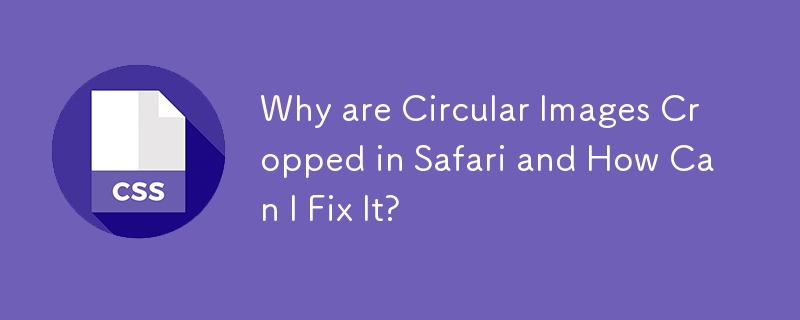
One may encounter issues when using border radius, particularly in Safari, when trying to create circular images.
In Safari, an image assigned with a border radius is cropped from the outer boundary of the element rather than from the image itself. This becomes apparent when the image is within a container with a background color different from the image's.
To resolve this issue, separate the border from the image by placing the image inside a container. Afterward, apply border radius to both the image and the container.
<div class="activity_rounded"> <img src="http://placehold.it/100" /> </div>
.activity_rounded {
display: inline-block;
-webkit-border-radius: 50%;
-moz-border-radius: 50%;
border-radius: 50%;
-khtml-border-radius: 50%;
border: 3px solid #fff;
}
.activity_rounded img {
-webkit-border-radius: 50%;
-moz-border-radius: 50%;
border-radius: 50%;
-khtml-border-radius: 50%;
vertical-align: middle;
}This ensures that both the image and the border have rounded corners, resulting in a circle border around the image in Safari.
The above is the detailed content of Why are Circular Images Cropped in Safari and How Can I Fix It?. For more information, please follow other related articles on the PHP Chinese website!




