
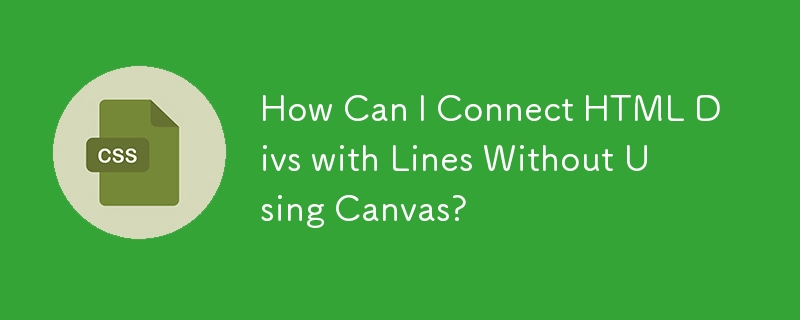
Connecting HTML Divs with Lines Without Canvas
In web development, there is often a need to connect elements on a webpage with lines. While a canvas offers a straightforward approach, it may not always be the most suitable option. Here's how you can connect HTML divs with lines using only HTML and CSS:
Using SVGs
Scalable Vector Graphics (SVGs) provide a versatile way to create shapes and lines in web documents. To connect two divs using SVGs, follow these steps:
<div>
<svg width="500" height="500"><line x1="50" y1="50" x2="350" y2="350" stroke="black"/></svg>
In this example, x1 and y1 represent the center of the first div, and x2 and y2 represent the center of the second div.
Positioning the SVG Line
Adjust the values of x1, y1, x2, and y2 to ensure that the line connects the two divs precisely. Keep in mind that the coordinates are relative to the top-left corner of the SVG element.
Conclusion
This method allows you to connect HTML divs with lines using only HTML and CSS. SVGs provide a flexible and efficient solution that can be easily customized to meet your specific design requirements.
The above is the detailed content of How Can I Connect HTML Divs with Lines Without Using Canvas?. For more information, please follow other related articles on the PHP Chinese website!




