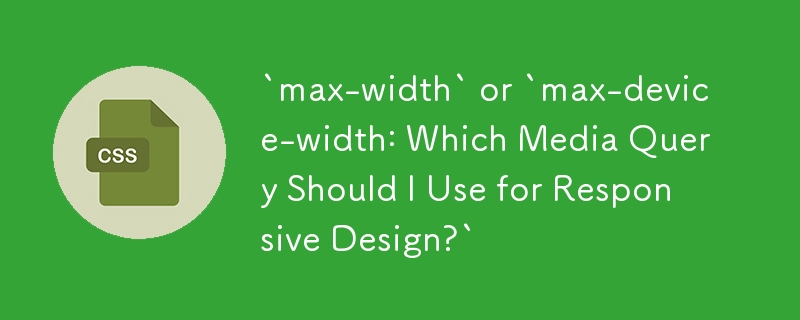Should I Use max-device-width or max-width?
TL;DR
For responsive websites, it's better to use min-width/max-width instead of min-device-width/max-device-width in media queries to target a broader range of screen sizes.
Explanation
device-width media features are deprecated in the 2018 Media Queries Level 4 specification draft. They consider the device's actual screen size rather than the browser viewport, which can lead to inconsistencies in responsive behavior.
Why Use max-width vs. max-device-width?
- max-width targets the viewport size, ensuring responsiveness across devices and browser window sizes.
- max-device-width targets the device's physical screen size, limiting responsiveness when resizing the browser window.
Additional Considerations
- Use a viewport meta tag () to control browser viewport scaling.
- Consider device-specific media features (e.g., touch-action) for better touch screen experiences.
Further Reading
- [Quirksmode.org - A pixel is not a pixel is not a pixel](https://www.quirksmode.org/mobile/prefsizes.html)
- [W3 - Media Queries Level 4 Specification](https://www.w3.org/TR/mediaqueries-4/#device-width)
- [Google Developers - Web Fundamentals - Viewport](https://developers.google.com/web/fundamentals/design-and-ui/responsive-design/viewport)
- [Google Developers - Web Fundamentals - Responsive CSS media queries](https://developers.google.com/web/fundamentals/design-and-ui/responsive-design/css-media-queries)
- [MDN - Using the viewport meta tag to control layout on mobile browsers](https://developer.mozilla.org/en-US/docs/Glossary/Viewport)
The above is the detailed content of `max-width` or `max-device-width: Which Media Query Should I Use for Responsive Design?`. For more information, please follow other related articles on the PHP Chinese website!