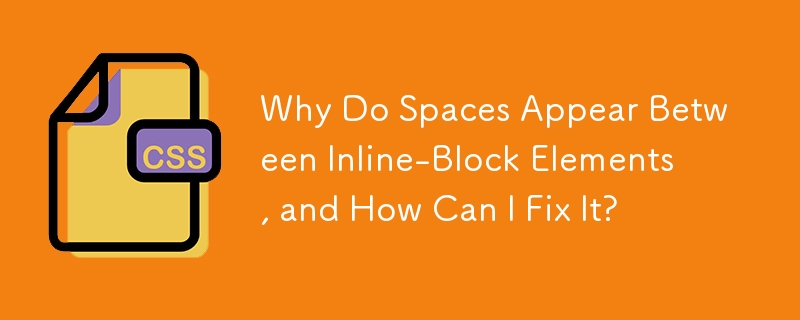Inline-Block Display: The Mysterious Space Dilemma
Inline-block elements are a powerful tool for creating flexible layouts in web design. However, users often encounter an unexpected issue: an inexplicable space appearing between inline-block elements.
What is the Source of the Space?
This space typically arises from excess whitespace in the HTML itself. When two adjacent inline-block elements are separated by a newline or whitespace character in the HTML code, the browser interprets this as a spacing character and renders a blank space between the elements.
How to Eliminate the Space:
-
Remove Whitespace in HTML: The ideal solution is to remove any unnecessary whitespace in the HTML code. This can be done manually or through automated tools that strip excess whitespace during server-side rendering or template processing.
-
Float Left Instead of Inline-Block: While float: left can also create inline-block-like behavior, it can adversely affect the height of elements.
-
Set Container Font-Size to Zero: By setting the container's font-size to 0 and setting appropriate font sizes for internal elements, you can maintain inline-block functionality while eliminating the spacing issue. However, this approach limits the use of relative font size rules (e.g., percentages, em units) on internal elements.
Additional Notes:
- Inline-block elements do not inherit font settings from their parents, so it's crucial to explicitly set the font-size or use relative font units (e.g., ems) within the inline-block element.
- Using CSS properties such as display: flex or grid layout can also achieve consistent spacing between inline elements, offering more control and flexibility.
The above is the detailed content of Why Do Spaces Appear Between Inline-Block Elements, and How Can I Fix It?. For more information, please follow other related articles on the PHP Chinese website!