Why Does My Child Selector Fail to Style Table Cells?
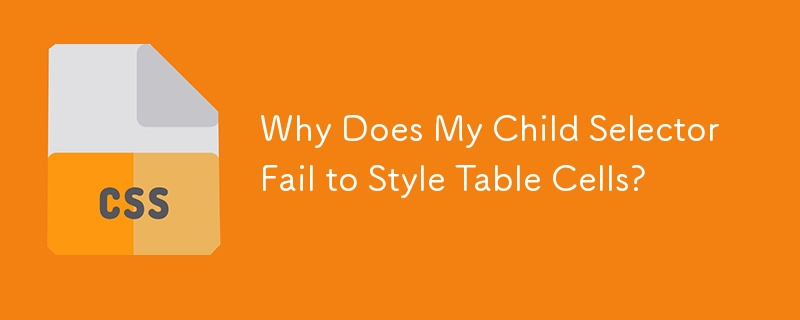
Child Selector vs. Descendant Selector in Table Structures
When selecting elements in HTML documents, developers often use child selectors (>) to target direct children and descendant selectors to target any nested element. However, there are scenarios where the child selector seems to fail unexpectedly.
Consider the following example:
table tr td {
background-color: red;
}
table > tr > td {
background-color: blue;
}The first rule successfully selects all
| elements.
Puzzled by this behavior, developers might assume that since | is a child of |
| since it is not an immediate child of |


























