Atlyss: How To Unlock All Classes
In Atlyss, you're a lost soul who has to help out the three guardians as you explore the world outside the Sanctum, fighting against various creatures to make the world a better place. As you make progress and encounter stronger foes, you will have to do a lot more than simply swinging your weapon to defeat them.

There are three classes in the game. Each one provides unique skills that can drastically enhance your combat prowess, and allow you to equip unique weapons. However, unlocking these classes can be a fair challenge on its own without proper guidance.
How To Unlock All Classes

You can unlock classes after hitting level 10. If you're having trouble leveling up early on, you can pick quests from Angela inside the Sanctum or from Sally or Enok. Completing these quests will reward you with a ton of experience, giving you the boost you need to hit level 10.
After reaching that level, you can pick a class by talking to one of the three guardians. Each one represents a different class, and if you go to their quest menu, you can see a quest offering a Class Tome as an item.
Using a Class Tome will immediately assign you the respective class, and you will also receive some basic class equipment from the guardians as a reward for completing the class quest. If you fail to use a Class Tome or happen to drop it from your inventory, you can go to the guardians again to receive another tome.
Once you've picked a class, you cannot change it and will have to stick with it for the entire game.
Picking a class also resets your Skill Points, allowing you to redistribute these points to unlock and rank up your general skills, alongside the newly acquired class skills. You can also complete weapon mastery quests, given out by the three guardians, to further increase your combat prowess.
How To Unlock The Mystic Class

The Mystic Class focuses on ranged battle and versatile spell casting. This class usually uses a scepter or a bell weapon, allowing you to deal damage to your opponents from a safe distance.
The Mystic Class can be unlocked by talking to Angela, the Mystic Guardian. You can find her near the World Portal inside the Sanctum.
Most weapons and skills for the Mystic Class are dependent on your Mind stat, which also increases your MP, allowing you to cast more skills.
How To Unlock The Fighter Class

The Fighter Class focuses on close combat and endurance. It is a very basic class with skills that can drastically enhance your attack damage and allow you to block more damage. The Fighter Class utilizes regular and heavy melee weapons and most of their skills and weapons scale with the Strength stat.
To get the Fighter Class Tome, you will have to talk to Enok, the Fighter Guardian, and take on the Fighter Class Tome Quest. Enok can be found in the barracks area which is to the left of the Inner Sanctum.
How To Unlock The Bandit Class

The Bandit Class utilizes a mix of Close combat, ranged battle, and movement to throw off your opponents. This class uses daggers and bows that scale with dexterity to deal damage to the enemy, and the unique Class Skills feature different types of debuffs and movement options that can exponentially help you out in and out of combat.
The Bandit Class can be unlocked by taking on the Bandit Class Tome quest from Sally, the Bandit Guardian. You can find Sally inside her shop, just outside the structure housing the World Portal.

The above is the detailed content of Atlyss: How To Unlock All Classes. For more information, please follow other related articles on the PHP Chinese website!

Hot AI Tools

Undresser.AI Undress
AI-powered app for creating realistic nude photos

AI Clothes Remover
Online AI tool for removing clothes from photos.

Undress AI Tool
Undress images for free

Clothoff.io
AI clothes remover

AI Hentai Generator
Generate AI Hentai for free.

Hot Article

Hot Tools

Notepad++7.3.1
Easy-to-use and free code editor

SublimeText3 Chinese version
Chinese version, very easy to use

Zend Studio 13.0.1
Powerful PHP integrated development environment

Dreamweaver CS6
Visual web development tools

SublimeText3 Mac version
God-level code editing software (SublimeText3)

Hot Topics
 1384
1384
 52
52
 R.E.P.O. Energy Crystals Explained and What They Do (Yellow Crystal)
Mar 18, 2025 am 12:07 AM
R.E.P.O. Energy Crystals Explained and What They Do (Yellow Crystal)
Mar 18, 2025 am 12:07 AM
I bought expensive weapons or drones in R.E.P.O. but found that the energy was exhausted and became useless? Don't worry, you don't have to spend $50,000 on replacements, just charge your gear! That strange machine at the back of your truck is not a decoration. Here are how to get energy crystals and use them to keep your gear running continuously to avoid bankruptcy. More Reads: All R.E.P.O. Items How to get energy crystal You can buy energy crystals from the service store between levels. They usually cost between $7,000 and $9,000 — while expensive, they are far cheaper than repurchasing gear. In the first few levels, no purchase is required. You don't need them for the time being, so
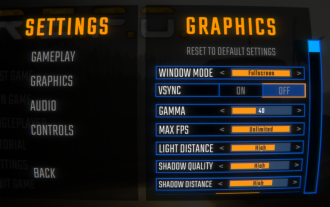 R.E.P.O. Best Graphic Settings
Mar 18, 2025 am 01:33 AM
R.E.P.O. Best Graphic Settings
Mar 18, 2025 am 01:33 AM
R.E.P.O. Game Screen Setting Guide: How to improve frame rate while ensuring picture quality? This article will guide you to optimize game settings and find the best balance point. Step 1: Full Screen Mode and Frame Rate Adjustment Before adjusting other settings, make sure the game is running in the best mode: Display Mode: Full Screen - Always use Full Screen Mode for optimal performance. Window mode will reduce the frame rate. Vertical Sync (V-Sync): Off - Unless a screen tear occurs, turn off vertical synchronization for a smoother gaming experience. Maximum FPS: Unlimited - If your computer is configured strongly, you can set it to Unlimited. Otherwise, it is recommended to limit it to 60 frames or match your monitor refresh rate. second
 Assassin's Creed Shadows: Seashell Riddle Solution
Mar 28, 2025 am 01:58 AM
Assassin's Creed Shadows: Seashell Riddle Solution
Mar 28, 2025 am 01:58 AM
Assassin's Creed: Shadows boasts a vast world brimming with activities beyond the main storyline. Side missions and various encounters significantly enrich the immersive experience of in-game Japan. One particularly memorable encounter is the Seashe
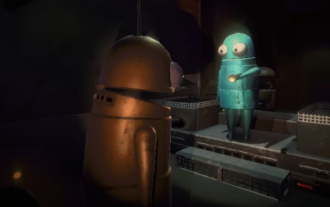 Will R.E.P.O. Have Crossplay?
Mar 18, 2025 am 01:07 AM
Will R.E.P.O. Have Crossplay?
Mar 18, 2025 am 01:07 AM
At present, "R.E.P.O." does not support cross-platform games, and the official has not confirmed whether it will support it in the future. The game is currently only available on PC platforms (early experience through Steam), so console players are temporarily unable to play. Why does R.E.P.O. not support cross-platform games? Released on PC platforms only – The console version of the game has not been announced yet. Early Access Phase – Developers are still refining the game, and cross-platform gaming is not a current priority. Host porting is not confirmed – without a host version, cross-platform gaming is simply impossible. Will cross-platform games be supported in the future? There is no official news on whether R.E.P.O. will launch a console version and whether it will support cross-platform games. However,
 Where to find the Crane Control Keycard in Atomfall
Mar 28, 2025 am 02:17 AM
Where to find the Crane Control Keycard in Atomfall
Mar 28, 2025 am 02:17 AM
In Atomfall, discover hidden keys and passages, including multiple ways to access key locations. This guide focuses on using the Crane Control Keycard for easy, unguarded Entry to Skethermoor Prison, bypassing the need to cooperate with Captain Sims
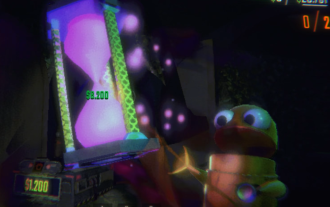 Saving in R.E.P.O. Explained (And Save Files)
Mar 19, 2025 am 12:22 AM
Saving in R.E.P.O. Explained (And Save Files)
Mar 19, 2025 am 12:22 AM
Want to save progress in R.E.P.O.? Good news: You can! Bad news: Only under very specific conditions…but this will change soon. Read more about the upcoming update that involves a new save menu and multiple save slots. Save mechanism Complete the game run once, then exit from the menu and do not start another game immediately. If you do it correctly, your progress will be saved to continue from where you last left. If everyone dies, your save will be deleted – no second chance. The game will simply erase your existence as if you never existed. Basically, if you complete a level and want to keep your progress, make sure to stop and exit before jumping into another task. This means
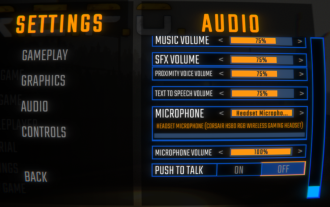 How to Fix Mic Voice Chat Not Working in R.E.P.O.
Mar 18, 2025 am 12:53 AM
How to Fix Mic Voice Chat Not Working in R.E.P.O.
Mar 18, 2025 am 12:53 AM
In R.E.P.O. games, if teammates don't hear your voice or the microphone won't work, it's likely that it's a problem with the game's audio channel detection settings. Here are some solutions to voice chat problems: 1. Set the microphone to the left channel (for XLR microphone and sound card) R.E.P.O. does not seem to detect audio in the right channel. If you are using an XLR microphone with an audio interface, try the following: Insert the microphone into the left input of the sound card. If your microphone is connected to the right channel, move it to the left. 2. Restart the button to press the speaking function Some players have found that switching to press the speaking function switch can sometimes solve the problem. Disable the button in the audio settings of R.E.P.O.
 How to Recharge Your Drone in R.E.P.O
Mar 18, 2025 am 09:55 AM
How to Recharge Your Drone in R.E.P.O
Mar 18, 2025 am 09:55 AM
Drones in R.E.P.O. are convenient gadgets—until they run out of power and become expensive paper towns. If your drone is about to run out of power, here are some guides on how to quickly charge and resume operation. How to charge a drone Buy Energy Crystals – available at the service stations (shops) between levels. The price is about $7,000-9,000. Find the charging port for the truck – The energy crystal slot is located inside the R.E.P.O. truck. Insert the Energy Crystal – Left click to pick up and press “E” to install. Enjoy your charged drone – Now you can charge your device and your drone can get back to its best – whether it’s keeping you floating (zero gravity drone), saving you from disaster (indestructible drone)




