 Mobile Game Tutorial
Mobile Game Tutorial
 Mobile Game Guide
Mobile Game Guide
 Honkai: Star Rail - How To Complete Cosmic Home Decor Guide
Honkai: Star Rail - How To Complete Cosmic Home Decor Guide
Honkai: Star Rail - How To Complete Cosmic Home Decor Guide
Honkai: Star Rail has always had quarters on the Astral Express for Himeko, Welt, Dan Yeng, and March 7th. However, while we are often asked to visit Dan Yeng and March 7th in their personalised spaces, Trailblazer has never had their own. Until now, that is.

You'll now have to go back to the Party Car to follow through another short series of dialogue options and cut scenes until you reach the point where March 7th and Pom Pom offer to help you clean your new room, since it's essentially a storage room.
How To Begin Room Renovations

You'll be walked through clearing some boxes and placing a bed and pillows to introduce the basic mechanics of placing things. After a short cut scene where you sleep, you'll be introduced to the Astral Express Shift Schedule. You'll now be required to work shifts in order to learn credits to further renovate your room.
The room starts as a large storage room, and you'll build up different sections, one at once. They are: bedroom, bathroom, entryway, living room, game room, and display room.
Each area is unlocked with credits, and then main items are also purchasable with credits. You earn these by working shifts with the rest of the crew. Some shifts also earn you unique decor items which you can use to customise certain areas.
How To Use The Duty Schedule

The duty schedule appears on a tablet next to your bed as soon as the intro is over. Select Check the Duty Schedule, and you'll begin a day of chores with your crew mates.
You start off with a standard five-person squad of the core Astral Express crew: Himeko, March 7th, Dan Heng, Welt, and Trailblazer. There are four more crew members to unlock: Peppy, Fried Rice Robot, Sparkle Doll, and Trash Cake.

All five Astral Express crew members can serve as a team leader and each one has a unique Leader Trait and Meeting Ability. These provide bonuses for your teams, so you'll need to pay attention to them in order to maximise your credits.
The duty schedule comprises a timeline across the top of the screen, then a set of action cards, chores you can fit into the timeline in the bottom right-hand corner. The timeline has circles which indicate time periods, and each action card has a number corresponding to how many time periods it requires to complete.
The day is broken up by meetings at which you present reports from crew members on the tasks completed. The more tasks a crew member completes, the more reports they will have for Pom Pom. Crew members will also gain ranks for completing tasks.

When looking at the action card tasks, in top left there is a number which is how many circles it will fill on the timeline, and in the top right an image of the character the task relates to. If you click the task, you can see the rewards in experience and credits you'll receive.
You need to choose the correct task order to maximise your rewards. This is a balancing act you'll learn as you go along, and there are two different factors at play, bonuses on the timeline and report and rank bonuses in the meetings.

How To Maximise Timeline Bonuses

Timeline bonuses are simple to maximise by counting the circles across the top. Bonuses are marked on the timeline and you'll see the following:
Lucky Events
The golden question marks indicate lucky events. A lucky event will give a one-off bonus to your crew, generally in the form of extra credits or experience.
Multipliers
If you see a x2, x3, or x4 symbol this is a multiplier which means that all rewards from the task which ends here will be multiplied by the stated number.
Inspiration Tiles
If you see an icon of a crew member's face, this will trigger a eureka moment from that crew member. They will gain a Meeting Ability. These offer boosts to the bonuses from reports presented in the meetings.
Watch out for the red exclamation mark! This indicates a calamity, and you'll lose credits or experience if you finish a task on this space.
Multipliers are the best rewards, since they offer a large and reliable bonus. Meeting Abilities are hit and miss. Some have huge rewards while others you may never use. Lucky spaces also vary from a little luck to a large amount.
In terms of the tasks themselves, longer tasks will earn more than shorter tasks, so make sure to compare the rewards, as often one long task has a better reward than two shorter ones. If you see a golden task, this is a rare task specific to that team leader. It will have higher rewards.

When one action card is used, it will be replaced by another random one. Times vary from one slot to five slots and the tasks are drawn at random from the pool associated with each character.
As you approach a meeting, you can put any task in the gap, and it will end on the meeting circle, even if there isn't enough room for it. You'll still get the full rewards for the task, so make sure to schedule that five circle task just before lunch to gain maximum profit in minimal time.
How To Maximise Meeting Bonuses

At each meeting you'll need to submit reports. On a basic level, you get rewards for every report you submit. The higher the rank of the crew member submitting it, the larger this bonus is.
This basic bonus can then be multiplied by having multiple reports from the same crew member, or by using Meeting Abilities.
Meeting abilities can offer the biggest boosts, with some offering a multiplier of several thousand. However, you need to make sure you read the criteria carefully.
Here are some of the criteria you can expect to see a bonus for:
- Submitting a specific number of reports
- Submitting reports all from the same crew member
- Submitting reports all from different crew members
You can only have a maximum of five abilities active at once.
Team Name Leader Other Members Leader Trait Initial Meeting Ability Guiding Lightning Full Throttle Strategic Vision Steady Stride Maverick Whiz
Team Name
Himeko
March 7th
Offers detailed guidance for anyone new to duties
None
March 7th
Dan Heng
Greatly increases change of getting the leader's action card
March 7th's reports grant 20 to base score
Dan Heng
March 7th
You can only redraw action cards after all four are placed
Every report is classed as effective (submitted) and adds to the base score
Welt
Trailblazer
Use special action card passion booster to generate multipliers on the timeline
If you submit three or fewer reports your score efficiency increases by 3000%
Trailblazer
Peppy
You can only see five tiles ahead on the timeline
Every submitted report has a 50% chance to multiply its score by 2
Leader
Other Members
Leader Trait
Initial Meeting Ability
All teams start with an initial duty level of 30, an experience gain of 500%, and an express fund gain of 1200%.
How To Complete Your Bedroom

There's no locked content in this event, so you can just keep doing duty tasks until you've unlocked everything. The game will prompt you to build the room one area at a time, and duties will also unlock extras to place in the room.
Everything is unlocked with express credits, so the more efficient you are with bonuses, the faster you'll unlock it all.
How To Edit Your Bedroom

The easiest way to access the build menu to make changes is to go to the bathroom, click the bath and choose 'select bath soak'. This opens a menu where you can easily scroll between all the rooms, adding clutter decor.
Decor comes from duties and is mimimal currently but likely to expand in the future.
Event Rewards

The main reward event is the room itself, which has a few unique features. They include a Trash Cake pet, a computer with a secret, a refrigerator you can set rules for and a few other little quirks.
Beyond this, you'll also receive:
- A Four Star Character - Choose between Moze, Misha, Xueyi and Lynx
- Stellar Jades
- Ascension Materials
- Lightcone Levelling Materials
- Talent Levelling Materials
- Credits
All these are easily earned just by playing through and unlocking everything.

The above is the detailed content of Honkai: Star Rail - How To Complete Cosmic Home Decor Guide. For more information, please follow other related articles on the PHP Chinese website!

Hot AI Tools

Undresser.AI Undress
AI-powered app for creating realistic nude photos

AI Clothes Remover
Online AI tool for removing clothes from photos.

Undress AI Tool
Undress images for free

Clothoff.io
AI clothes remover

AI Hentai Generator
Generate AI Hentai for free.

Hot Article

Hot Tools

Notepad++7.3.1
Easy-to-use and free code editor

SublimeText3 Chinese version
Chinese version, very easy to use

Zend Studio 13.0.1
Powerful PHP integrated development environment

Dreamweaver CS6
Visual web development tools

SublimeText3 Mac version
God-level code editing software (SublimeText3)

Hot Topics
 1384
1384
 52
52
 R.E.P.O. Energy Crystals Explained and What They Do (Yellow Crystal)
Mar 18, 2025 am 12:07 AM
R.E.P.O. Energy Crystals Explained and What They Do (Yellow Crystal)
Mar 18, 2025 am 12:07 AM
I bought expensive weapons or drones in R.E.P.O. but found that the energy was exhausted and became useless? Don't worry, you don't have to spend $50,000 on replacements, just charge your gear! That strange machine at the back of your truck is not a decoration. Here are how to get energy crystals and use them to keep your gear running continuously to avoid bankruptcy. More Reads: All R.E.P.O. Items How to get energy crystal You can buy energy crystals from the service store between levels. They usually cost between $7,000 and $9,000 — while expensive, they are far cheaper than repurchasing gear. In the first few levels, no purchase is required. You don't need them for the time being, so
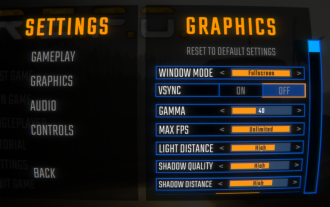 R.E.P.O. Best Graphic Settings
Mar 18, 2025 am 01:33 AM
R.E.P.O. Best Graphic Settings
Mar 18, 2025 am 01:33 AM
R.E.P.O. Game Screen Setting Guide: How to improve frame rate while ensuring picture quality? This article will guide you to optimize game settings and find the best balance point. Step 1: Full Screen Mode and Frame Rate Adjustment Before adjusting other settings, make sure the game is running in the best mode: Display Mode: Full Screen - Always use Full Screen Mode for optimal performance. Window mode will reduce the frame rate. Vertical Sync (V-Sync): Off - Unless a screen tear occurs, turn off vertical synchronization for a smoother gaming experience. Maximum FPS: Unlimited - If your computer is configured strongly, you can set it to Unlimited. Otherwise, it is recommended to limit it to 60 frames or match your monitor refresh rate. second
 Assassin's Creed Shadows: Seashell Riddle Solution
Mar 28, 2025 am 01:58 AM
Assassin's Creed Shadows: Seashell Riddle Solution
Mar 28, 2025 am 01:58 AM
Assassin's Creed: Shadows boasts a vast world brimming with activities beyond the main storyline. Side missions and various encounters significantly enrich the immersive experience of in-game Japan. One particularly memorable encounter is the Seashe
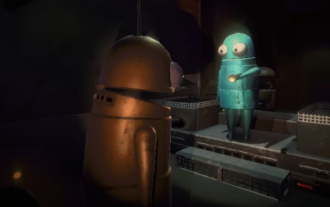 Will R.E.P.O. Have Crossplay?
Mar 18, 2025 am 01:07 AM
Will R.E.P.O. Have Crossplay?
Mar 18, 2025 am 01:07 AM
At present, "R.E.P.O." does not support cross-platform games, and the official has not confirmed whether it will support it in the future. The game is currently only available on PC platforms (early experience through Steam), so console players are temporarily unable to play. Why does R.E.P.O. not support cross-platform games? Released on PC platforms only – The console version of the game has not been announced yet. Early Access Phase – Developers are still refining the game, and cross-platform gaming is not a current priority. Host porting is not confirmed – without a host version, cross-platform gaming is simply impossible. Will cross-platform games be supported in the future? There is no official news on whether R.E.P.O. will launch a console version and whether it will support cross-platform games. However,
 Where to find the Crane Control Keycard in Atomfall
Mar 28, 2025 am 02:17 AM
Where to find the Crane Control Keycard in Atomfall
Mar 28, 2025 am 02:17 AM
In Atomfall, discover hidden keys and passages, including multiple ways to access key locations. This guide focuses on using the Crane Control Keycard for easy, unguarded Entry to Skethermoor Prison, bypassing the need to cooperate with Captain Sims
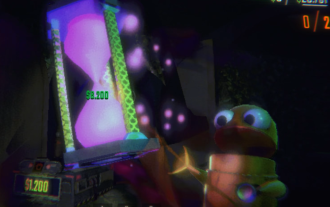 Saving in R.E.P.O. Explained (And Save Files)
Mar 19, 2025 am 12:22 AM
Saving in R.E.P.O. Explained (And Save Files)
Mar 19, 2025 am 12:22 AM
Want to save progress in R.E.P.O.? Good news: You can! Bad news: Only under very specific conditions…but this will change soon. Read more about the upcoming update that involves a new save menu and multiple save slots. Save mechanism Complete the game run once, then exit from the menu and do not start another game immediately. If you do it correctly, your progress will be saved to continue from where you last left. If everyone dies, your save will be deleted – no second chance. The game will simply erase your existence as if you never existed. Basically, if you complete a level and want to keep your progress, make sure to stop and exit before jumping into another task. This means
 How to Recharge Your Drone in R.E.P.O
Mar 18, 2025 am 09:55 AM
How to Recharge Your Drone in R.E.P.O
Mar 18, 2025 am 09:55 AM
Drones in R.E.P.O. are convenient gadgets—until they run out of power and become expensive paper towns. If your drone is about to run out of power, here are some guides on how to quickly charge and resume operation. How to charge a drone Buy Energy Crystals – available at the service stations (shops) between levels. The price is about $7,000-9,000. Find the charging port for the truck – The energy crystal slot is located inside the R.E.P.O. truck. Insert the Energy Crystal – Left click to pick up and press “E” to install. Enjoy your charged drone – Now you can charge your device and your drone can get back to its best – whether it’s keeping you floating (zero gravity drone), saving you from disaster (indestructible drone)
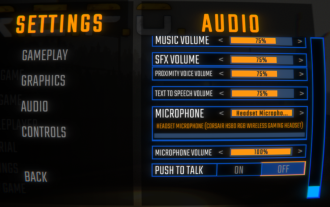 How to Fix Mic Voice Chat Not Working in R.E.P.O.
Mar 18, 2025 am 12:53 AM
How to Fix Mic Voice Chat Not Working in R.E.P.O.
Mar 18, 2025 am 12:53 AM
In R.E.P.O. games, if teammates don't hear your voice or the microphone won't work, it's likely that it's a problem with the game's audio channel detection settings. Here are some solutions to voice chat problems: 1. Set the microphone to the left channel (for XLR microphone and sound card) R.E.P.O. does not seem to detect audio in the right channel. If you are using an XLR microphone with an audio interface, try the following: Insert the microphone into the left input of the sound card. If your microphone is connected to the right channel, move it to the left. 2. Restart the button to press the speaking function Some players have found that switching to press the speaking function switch can sometimes solve the problem. Disable the button in the audio settings of R.E.P.O.



