
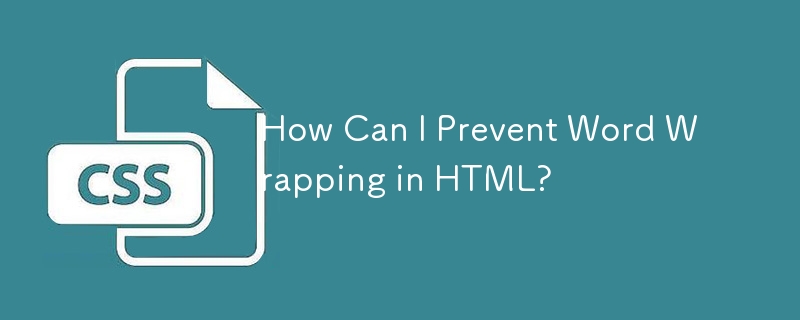
Eliminating Word Wrapping in HTML
The absence of word wrapping can sometimes be a desired effect within HTML content. Despite the availability of the CSS word-wrap property to force word wrapping with break-word, there is no direct method to disable it.
Solution: Deploying the white-space Attribute
To achieve the desired outcome, implement the CSS white-space attribute. The values white-space: nowrap and white-space: pre are commonly employed for this purpose. White-space: nowrap retains text on a single line, which appears to align with the desired effect.
<br><br>p {<br> white-space: nowrap;<br>}<br><br>
By incorporating this code into your CSS stylesheet, you can effectively disable word wrapping and ensure that your text remains on a single line.
The above is the detailed content of How Can I Prevent Word Wrapping in HTML?. For more information, please follow other related articles on the PHP Chinese website!
 Solution to the problem that exe files cannot be opened in win10 system
Solution to the problem that exe files cannot be opened in win10 system
 How to integrate idea with Tomcat
How to integrate idea with Tomcat
 js rounding
js rounding
 Solution to garbled characters when opening excel
Solution to garbled characters when opening excel
 How to buy, sell and trade Bitcoin
How to buy, sell and trade Bitcoin
 A memory that can exchange information directly with the CPU is a
A memory that can exchange information directly with the CPU is a
 How to set automatic line wrapping in word
How to set automatic line wrapping in word
 Introduction to screenshot shortcut keys in win8
Introduction to screenshot shortcut keys in win8




