How to fix mysql_native_password not loaded errors on MySQL 8.4
![How to fix the SQLSTATE[HY000] [1524] Plugin mysql_native_password is not loaded errors caused in MySQL 8.4 no longer enabling the mysql_native_password plugin by default](https://img.php.cn/upload/article/000/000/001/173371572645599.png)
One of the major changes introduced in MySQL 8.4 (the latest LTS release as of 2024) is that the "MySQL Native Password" plugin is no longer enabled by default. Further, MySQL 9.0 removes this plugin completely.
This change affects PHP and other applications that use MySQL database with the mysql_native_password authentication plugin. Because the mysql_native_password plugin is no longer loaded by default or not available at all, PHP PDO/MySQLi connections fail.
When attempting to connect to the database using the mysql_native_password plugin that is no longer loaded, PDO/MySQLi throws the error returned by MySQL:
PDO:
SQLSTATE[HY000] [1524] Plugin 'mysql_native_password' is not loaded
MySQLi:
mysqli_sql_exception Plugin 'mysql_native_password' is not loaded.
On MySQL 8.0.34 through 8.3, using the mysql_native_password plugin resulted in warnings logged in the MySQL error log:
[Warning] [MY-013360] [Server] Plugin mysql_native_password reported: ''mysql_native_password' is deprecated and will be removed in a future release. Please use caching_sha2_password instead'
MySQL 8.4 makes the change to not load the mysql_native_password plugin anymore, which results in the errors shown above. On MySQL 9.0, the mysql_native_password plugin is removed completely, which also results in the same errors.
PHP has support for caching_sha2_password authentication since PHP 7.4. To fix this error, change the authentication plugin of the MySQL user to caching_sha2_password.
List MySQL Users using mysql_native_password
On a MySQL console, run the following to list users using the deprecated authentication plugin:
SELECT user, host, plugin from mysql.user WHERE plugin='mysql_native_password';
Running the above command should list all users that use the mysql_native_password plugin:
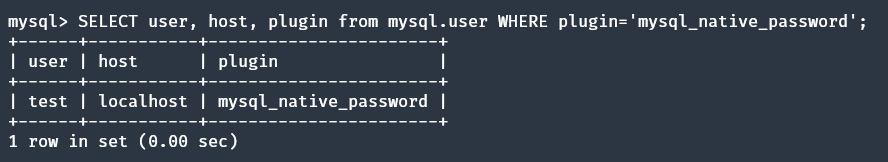
Update mysql_native_password users to caching_sha2_password
On a MySQL console with sufficient permissions, run the following command on each user using mysql_native_password plugin:
ALTER USER ''@'' IDENTIFIED WITH caching_sha2_password BY '';
After the authentication plugin is updated, PHP and other applications will be able to connect to the database over the caching_sha2_password plugin.
Re-enable MySQL Native Password Plugin
Although MySQL 8.4 no longer enables the mysql_native_password plugin by default, it is still possible to enable this plugin. It is not recommended to do it unless the PHP application is running PHP 7.3 or older versions, where it cannot use the caching_sha2_password plugin.
To enable the mysql_native_password plugin, add the following to the [mysqld] section of the MySQL configuration file and restart the MySQL server service.
On Debian/Ubuntu-based systems, this file is located in /etc/mysql/ directory. It is recommended to create a new file (named /etc/mysql/conf.d/enable-mysql-native-password.cnf, for example) for this.
SQLSTATE[HY000] [1524] Plugin 'mysql_native_password' is not loaded
Note that the mysql_native_password plugin is removed in MySQL 9.0, so adding the configuration above does not work and can cause a configuration error because the mysql_native_password configuration is no longer valid on MySQL 9.0.
The above is the detailed content of How to fix mysql_native_password not loaded errors on MySQL 8.4. For more information, please follow other related articles on the PHP Chinese website!

Hot AI Tools

Undresser.AI Undress
AI-powered app for creating realistic nude photos

AI Clothes Remover
Online AI tool for removing clothes from photos.

Undress AI Tool
Undress images for free

Clothoff.io
AI clothes remover

Video Face Swap
Swap faces in any video effortlessly with our completely free AI face swap tool!

Hot Article

Hot Tools

Notepad++7.3.1
Easy-to-use and free code editor

SublimeText3 Chinese version
Chinese version, very easy to use

Zend Studio 13.0.1
Powerful PHP integrated development environment

Dreamweaver CS6
Visual web development tools

SublimeText3 Mac version
God-level code editing software (SublimeText3)

Hot Topics
 1664
1664
 14
14
 1422
1422
 52
52
 1317
1317
 25
25
 1268
1268
 29
29
 1242
1242
 24
24
 MySQL's Role: Databases in Web Applications
Apr 17, 2025 am 12:23 AM
MySQL's Role: Databases in Web Applications
Apr 17, 2025 am 12:23 AM
The main role of MySQL in web applications is to store and manage data. 1.MySQL efficiently processes user information, product catalogs, transaction records and other data. 2. Through SQL query, developers can extract information from the database to generate dynamic content. 3.MySQL works based on the client-server model to ensure acceptable query speed.
 Laravel Introduction Example
Apr 18, 2025 pm 12:45 PM
Laravel Introduction Example
Apr 18, 2025 pm 12:45 PM
Laravel is a PHP framework for easy building of web applications. It provides a range of powerful features including: Installation: Install the Laravel CLI globally with Composer and create applications in the project directory. Routing: Define the relationship between the URL and the handler in routes/web.php. View: Create a view in resources/views to render the application's interface. Database Integration: Provides out-of-the-box integration with databases such as MySQL and uses migration to create and modify tables. Model and Controller: The model represents the database entity and the controller processes HTTP requests.
 MySQL and phpMyAdmin: Core Features and Functions
Apr 22, 2025 am 12:12 AM
MySQL and phpMyAdmin: Core Features and Functions
Apr 22, 2025 am 12:12 AM
MySQL and phpMyAdmin are powerful database management tools. 1) MySQL is used to create databases and tables, and to execute DML and SQL queries. 2) phpMyAdmin provides an intuitive interface for database management, table structure management, data operations and user permission management.
 MySQL vs. Other Programming Languages: A Comparison
Apr 19, 2025 am 12:22 AM
MySQL vs. Other Programming Languages: A Comparison
Apr 19, 2025 am 12:22 AM
Compared with other programming languages, MySQL is mainly used to store and manage data, while other languages such as Python, Java, and C are used for logical processing and application development. MySQL is known for its high performance, scalability and cross-platform support, suitable for data management needs, while other languages have advantages in their respective fields such as data analytics, enterprise applications, and system programming.
 Solve database connection problem: a practical case of using minii/db library
Apr 18, 2025 am 07:09 AM
Solve database connection problem: a practical case of using minii/db library
Apr 18, 2025 am 07:09 AM
I encountered a tricky problem when developing a small application: the need to quickly integrate a lightweight database operation library. After trying multiple libraries, I found that they either have too much functionality or are not very compatible. Eventually, I found minii/db, a simplified version based on Yii2 that solved my problem perfectly.
 Laravel framework installation method
Apr 18, 2025 pm 12:54 PM
Laravel framework installation method
Apr 18, 2025 pm 12:54 PM
Article summary: This article provides detailed step-by-step instructions to guide readers on how to easily install the Laravel framework. Laravel is a powerful PHP framework that speeds up the development process of web applications. This tutorial covers the installation process from system requirements to configuring databases and setting up routing. By following these steps, readers can quickly and efficiently lay a solid foundation for their Laravel project.
 MySQL for Beginners: Getting Started with Database Management
Apr 18, 2025 am 12:10 AM
MySQL for Beginners: Getting Started with Database Management
Apr 18, 2025 am 12:10 AM
The basic operations of MySQL include creating databases, tables, and using SQL to perform CRUD operations on data. 1. Create a database: CREATEDATABASEmy_first_db; 2. Create a table: CREATETABLEbooks(idINTAUTO_INCREMENTPRIMARYKEY, titleVARCHAR(100)NOTNULL, authorVARCHAR(100)NOTNULL, published_yearINT); 3. Insert data: INSERTINTObooks(title, author, published_year)VA
 Solve MySQL mode problem: The experience of using the TheliaMySQLModesChecker module
Apr 18, 2025 am 08:42 AM
Solve MySQL mode problem: The experience of using the TheliaMySQLModesChecker module
Apr 18, 2025 am 08:42 AM
When developing an e-commerce website using Thelia, I encountered a tricky problem: MySQL mode is not set properly, causing some features to not function properly. After some exploration, I found a module called TheliaMySQLModesChecker, which is able to automatically fix the MySQL pattern required by Thelia, completely solving my troubles.




