
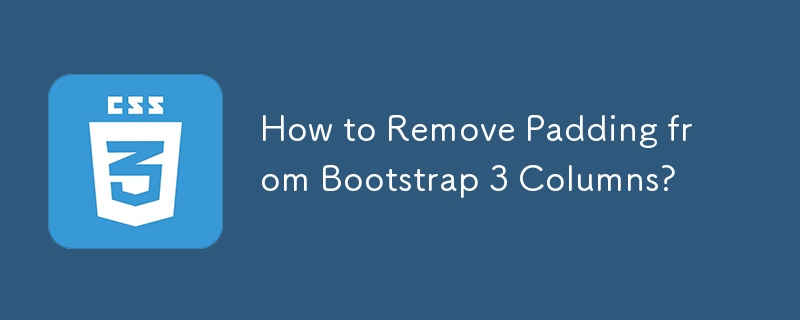
Problem:
In Bootstrap 3, you want to eliminate the padding or margin around the col-md-* elements to ensure they fit seamlessly without any extra space on either side.
HTML Code:
<div class="col-md-12">
<h2>OntoExplorer.<span>Solution 1: Use Rows to Wrap Columns
Typically, you should use .row to surround multiple columns instead of nesting them within a single .col-md-12. By using .row, you avoid the unnecessary margins and padding introduced by a nested column.
<div class="container">
<div class="row">
<h2>OntoExplorer.<span>Solution 2: Add Custom Styling
If the first solution does not suffice, you can create a custom class to remove the padding and margins explicitly.
.nopadding {
padding: 0 !important;
margin: 0 !important;
}<div class="container">
<div class="row">
<div class="col-md-4 nopadding">
...
</div>
<div class="col-md-8 nopadding">
...
</div>
</div>
</div>The above is the detailed content of How to Remove Padding from Bootstrap 3 Columns?. For more information, please follow other related articles on the PHP Chinese website!
 teambition
teambition
 Usage of write function
Usage of write function
 What are the requirements for Douyin live broadcast?
What are the requirements for Douyin live broadcast?
 The difference between UCOS and linux
The difference between UCOS and linux
 What are the commonly used instructions in vue?
What are the commonly used instructions in vue?
 How to solve the problem that js code cannot run after formatting
How to solve the problem that js code cannot run after formatting
 How to jump with parameters in vue.js
How to jump with parameters in vue.js
 What does mobile phone hd mean?
What does mobile phone hd mean?




