
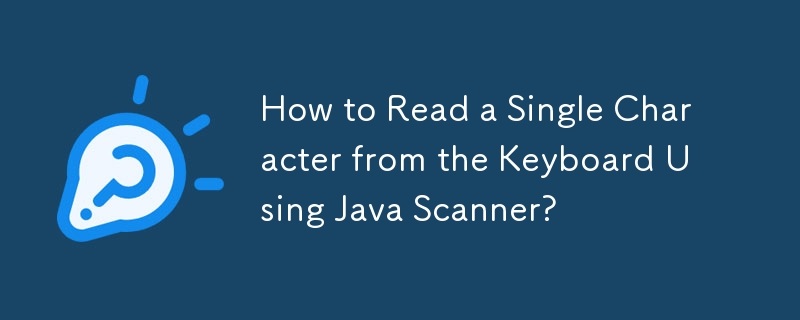
How to Capture Character Input Using Java Scanner
Seeking a char input from the keyboard, a commonly attempted solution involves using reader.nextChar(). However, this method is not present in the Java Scanner library.
Solution
To explicitly capture a char input, you can employ one of the following approaches:
char c = reader.next().charAt(0);
This method utilizes reader.next() to read a String, then extracts the first character using charAt(0). It's a convenient option in most cases.
char c = reader.findInLine(".").charAt(0);reader.findInLine(".") reads and consumes a character matching the specified pattern (in this case, any character). It ensures that exactly one character is consumed.
char c = reader.next(".").charAt(0);reader.next(".") reads and consumes a character matching the specified pattern, but throws an exception if more than one character is entered. This option strictly ensures that only one character is consumed.
The above is the detailed content of How to Read a Single Character from the Keyboard Using Java Scanner?. For more information, please follow other related articles on the PHP Chinese website!
 Check the occupied port status in windows
Check the occupied port status in windows
 What are the parameters of marquee?
What are the parameters of marquee?
 Detailed explanation of linux dd command
Detailed explanation of linux dd command
 orientdb
orientdb
 How to solve the problem that tomcat cannot display the page
How to solve the problem that tomcat cannot display the page
 ChatGPT registration
ChatGPT registration
 How to take screenshots on Huawei mobile phones
How to take screenshots on Huawei mobile phones
 Introduction to software development tools
Introduction to software development tools
 What are the office software
What are the office software




