
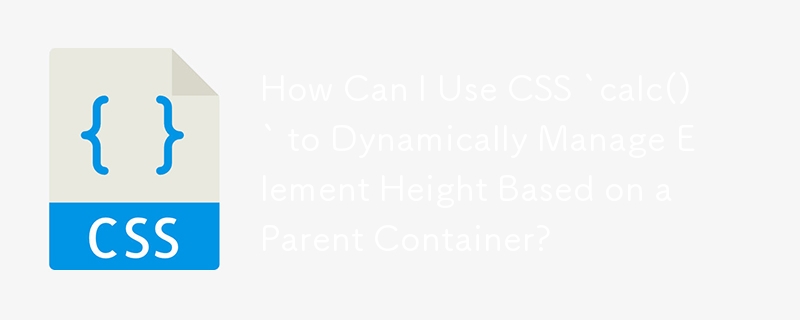
Dynamic Height Management with CSS Percentage and Subtraction
Creating consistent and clutter-free web designs often involves implementing reusable CSS classes. One common challenge is establishing a standardized height for a container while maintaining its dynamic nature.
In the scenario described, a container
To achieve this, we can leverage the CSS calc() function:
height: calc(100% - 18px);
This instructs the browser to calculate the height of the
It's important to note that older browsers may not support the CSS3 calc() function. To ensure compatibility, consider implementing vendor-specific versions of the function as well:
/* Firefox */ height: -moz-calc(100% - 18px); /* WebKit */ height: -webkit-calc(100% - 18px); /* Opera */ height: -o-calc(100% - 18px); /* Standard */ height: calc(100% - 18px);
By utilizing the calc() function, we can effectively manage height in dynamic scenarios, creating a consistent and adaptable layout.
The above is the detailed content of How Can I Use CSS `calc()` to Dynamically Manage Element Height Based on a Parent Container?. For more information, please follow other related articles on the PHP Chinese website!




