
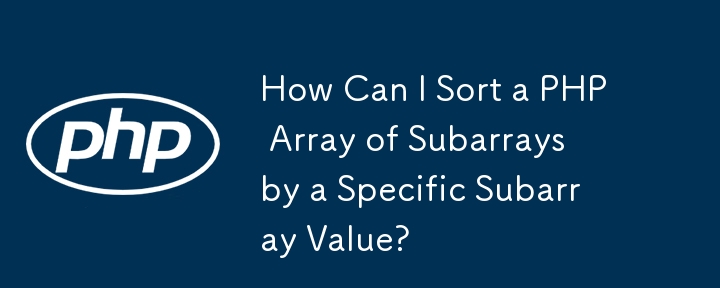
Sorting PHP Array by Subarray Value: A Step-by-Step Guide
To organize an array structure based on a specific subarray value, the most efficient approach is to utilize PHP's usort function. This method employs a user-defined sorting function to arrange elements in a custom order.
In the example provided, the task is to sort an array of subarrays based on the "optionNumber" field in incremental order. To accomplish this, follow these steps:
Define a Custom Comparison Function:
Create a function that compares two subarrays based on the desired field. In this case, it would compare the "optionNumber" values. For PHP versions prior to 5.3, use a named function like this:
function cmp_by_optionNumber($a, $b) {
return $a["optionNumber"] - $b["optionNumber"];
}For PHP 5.3 and above, an anonymous function can be used instead:
usort($array, function ($a, $b) {
return $a['optionNumber'] - $b['optionNumber'];
});Apply usort Function:
Call the usort function on the input array, passing the comparison function as a parameter. This will sort the array in the desired order.
usort($array, "cmp_by_optionNumber");
Alternative Method for String Comparison:
If the "optionNumber" values are strings rather than integers, modify the comparison function to use string comparison instead of subtraction.
function cmp_by_optionNumber($a, $b) {
return strcmp($a["optionNumber"], $b["optionNumber"]);
}PHP 7.0 and Above:
In PHP 7.0 and later, the spaceship operator (<=>) can be used instead of subtraction for more accurate comparison and to prevent numeric overflow issues.
usort($array, function ($a, $b) {
return $a['optionNumber'] <=> $b['optionNumber'];
});By following these steps, you can effectively sort an array of subarrays based on a specific value, ensuring that the elements are arranged in the desired incremental order.
The above is the detailed content of How Can I Sort a PHP Array of Subarrays by a Specific Subarray Value?. For more information, please follow other related articles on the PHP Chinese website!
 How to turn off win10 upgrade prompt
How to turn off win10 upgrade prompt
 The difference between lightweight application servers and cloud servers
The difference between lightweight application servers and cloud servers
 CMD close port command
CMD close port command
 The difference between external screen and internal screen broken
The difference between external screen and internal screen broken
 How to jump with parameters in vue.js
How to jump with parameters in vue.js
 Cell sum
Cell sum
 How to intercept harassing calls
How to intercept harassing calls
 virtual digital currency
virtual digital currency




