
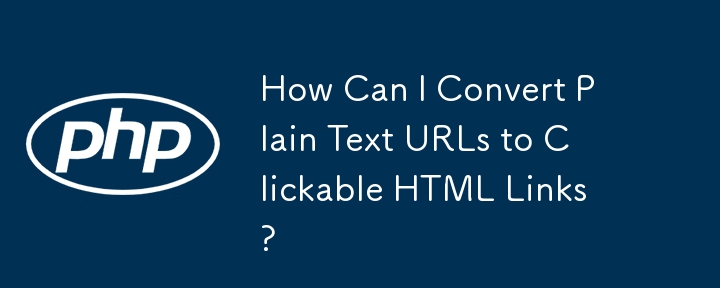
Finding and Linking URLs in Text
One common task when working with text data is identifying and converting URLs within the text to clickable links. This allows users to easily access external resources without leaving the current page.
Solution 1: Regular Expression Approach
A widely used method to replace URLs with HTML links involves utilizing regular expressions. Regular expressions provide a powerful way to search and replace patterns within text. Here's an example using PHP:
preg_replace_callback("{\b(https?://)?((?:[-a-zA-Z0-9]{1,63}\.)+[-a-zA-Z0-9]{2,63}|(?:[0-9]{1,3}\.){3}[0-9]{1,3})(:[0-9]{1,5})?(/[!$-/0-9:;=@_\':;!a-zA-Z\x7f-\xff]*?)?(\?[!$-/0-9:;=@_\':;!a-zA-Z\x7f-\xff]+?)?(#[!$-/0-9:;=@_\':;!a-zA-Z\x7f-\xff]+?)?}",
function($match) {
$completeUrl = $match[1] ? $match[0] : "http://{$match[0]}";
return '<a href="' . $completeUrl . '">' . $match[2] . $match[3] . $match[4] . '</a>';
},
$text
);This regular expression matches various URL formats, including those with protocols (http or https), valid domains, ports, paths, queries, and fragments. The callback function then constructs the corresponding HTML link.
Solution 2: Step-by-Step Approach
An alternative approach is to use a more explicit step-by-step process:
Additional Considerations
By implementing one of these approaches, you can effectively replace plain text URLs in your text data with clickable HTML links, providing an enhanced user experience and facilitating seamless navigation.
The above is the detailed content of How Can I Convert Plain Text URLs to Clickable HTML Links?. For more information, please follow other related articles on the PHP Chinese website!




