
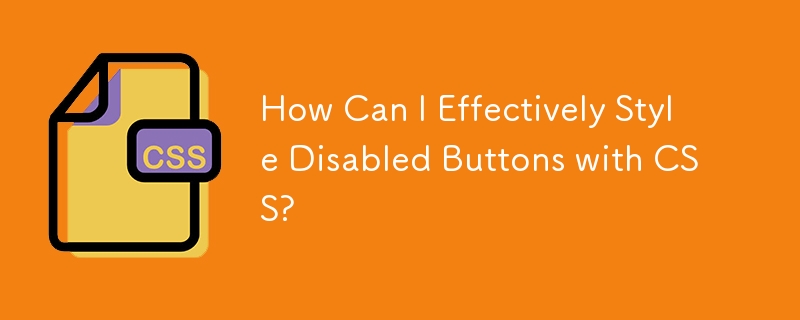
Styling Disabled Buttons with CSS
Background
When a button is disabled, it's essential to visually indicate that to users. This helps prevent confusion and unexpected interactions.
Solution
To effectively style a disabled button in CSS, consider the following aspects:
1. Color and Background:
Use the :disabled pseudo class to modify the appearance of disabled buttons. This pseudo class applies to any element with a disabled attribute or that has been programmatically disabled. For example:
button:disabled {
background-color: #cccccc;
border: 1px solid #999999;
}2. Image and Background-Image:
Instead of using an element for the button's image, employ CSS's background-image property. This eliminates the issue of dragging the image out of the button.
button {
background-image: url("disabled-image.png");
background-repeat: no-repeat;
background-position: center;
}3. Hover Effect:
To disable the hover effect on disabled buttons, apply the following rules:
button:disabled {
cursor: default;
pointer-events: none;
}4. Text Selection:
To prevent text selection on disabled buttons, use the following property:
button:disabled {
-webkit-user-select: none;
-moz-user-select: none;
-ms-user-select: none;
user-select: none;
}5. Example:
Combining these rules, you can create a fully disabled button like:
button:disabled {
background-color: #cccccc;
border: 1px solid #999999;
cursor: default;
pointer-events: none;
-webkit-user-select: none;
-moz-user-select: none;
-ms-user-select: none;
user-select: none;
}The above is the detailed content of How Can I Effectively Style Disabled Buttons with CSS?. For more information, please follow other related articles on the PHP Chinese website!




