How to change Tianyi cloud computer to ordinary computer
Steps to switch Tianyi Cloud computer to a normal computer: Make a local operating system startup disk and install the operating system. Uninstall the Tianyi Cloud computer client. Configure local system networking and drivers. Modify the BIOS settings and set the local system as the first startup item. Use local system after reboot.
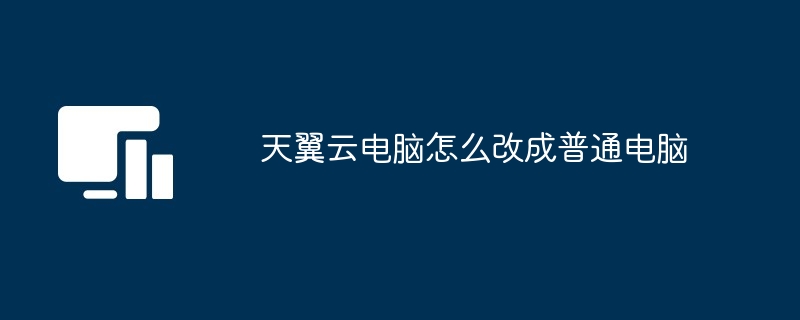
How to switch Tianyi Cloud Computer to a normal computer
Tianyi Cloud Computer is a type of cloud computing technology based on Remote desktop service allows users to access the remote desktop through the Internet for work or entertainment without purchasing or maintaining a physical computer. If you need to switch the Tianyi Cloud computer to a normal computer, you can follow the steps below:
1. Install the local operating system
- Prepare a USB flash drive or Removable hard disk, ensure the capacity is larger than the space required by the local system.
- Download the local operating system image file and create a boot disk.
- Insert the USB flash drive or mobile hard disk into the Tianyi Cloud Computer, restart and enter the BIOS settings.
- Set to boot from USB flash drive or mobile hard drive.
- Follow the operating system installation wizard to install the local system.
2. Uninstall Tianyi Cloud Computer Client
- After the installation is completed, enter the local system.
- Open the Control Panel or Settings app.
- Find the "Programs & Features" or "Apps" option.
- In the list of installed programs, find and uninstall the Tianyi Cloud Computer Client.
3. Configure the network and driver
- Reconnect to the network to ensure that the local system can access the Internet normally.
- Install the drivers required by the local system, such as graphics card driver, network card driver, etc.
- You can use Device Manager or Driver Manager to install the driver.
4. Modify BIOS settings
- Enter BIOS settings again.
- Find the boot order option and set the local system as the first boot item.
- Save changes and exit BIOS.
5. Restart and use the local system
- After the computer restarts, the Tianyi Cloud Computer will no longer be started, but will directly enter the local system.
- You can now use your local system just like a regular computer.
Note:
- Please make a data backup before installing the local system.
- Ensure that the local system hardware configuration meets the operating system requirements.
- If you encounter any problems, you can contact Tianyi Cloud Computer customer service for help.
The above is the detailed content of How to change Tianyi cloud computer to ordinary computer. For more information, please follow other related articles on the PHP Chinese website!

Hot AI Tools

Undresser.AI Undress
AI-powered app for creating realistic nude photos

AI Clothes Remover
Online AI tool for removing clothes from photos.

Undress AI Tool
Undress images for free

Clothoff.io
AI clothes remover

Video Face Swap
Swap faces in any video effortlessly with our completely free AI face swap tool!

Hot Article

Hot Tools

Notepad++7.3.1
Easy-to-use and free code editor

SublimeText3 Chinese version
Chinese version, very easy to use

Zend Studio 13.0.1
Powerful PHP integrated development environment

Dreamweaver CS6
Visual web development tools

SublimeText3 Mac version
God-level code editing software (SublimeText3)

Hot Topics
 1664
1664
 14
14
 1423
1423
 52
52
 1317
1317
 25
25
 1268
1268
 29
29
 1242
1242
 24
24
 How to set important Git configuration global properties
Apr 17, 2025 pm 12:21 PM
How to set important Git configuration global properties
Apr 17, 2025 pm 12:21 PM
There are many ways to customize a development environment, but the global Git configuration file is one that is most likely to be used for custom settings such as usernames, emails, preferred text editors, and remote branches. Here are the key things you need to know about global Git configuration files.
 Which of the top ten currency trading platforms in the world are among the top ten currency trading platforms in 2025
Apr 28, 2025 pm 08:12 PM
Which of the top ten currency trading platforms in the world are among the top ten currency trading platforms in 2025
Apr 28, 2025 pm 08:12 PM
The top ten cryptocurrency exchanges in the world in 2025 include Binance, OKX, Gate.io, Coinbase, Kraken, Huobi, Bitfinex, KuCoin, Bittrex and Poloniex, all of which are known for their high trading volume and security.
 What is the difference between memory leaks in Java programs on ARM and x86 architecture CPUs?
Apr 19, 2025 pm 11:18 PM
What is the difference between memory leaks in Java programs on ARM and x86 architecture CPUs?
Apr 19, 2025 pm 11:18 PM
Analysis of memory leak phenomenon of Java programs on different architecture CPUs. This article will discuss a case where a Java program exhibits different memory behaviors on ARM and x86 architecture CPUs...
 Binance download link Binance download path
Apr 24, 2025 pm 02:12 PM
Binance download link Binance download path
Apr 24, 2025 pm 02:12 PM
To safely download the Binance APP, you need to go through the official channels: 1. Visit the Binance official website, 2. Find and click the APP download portal, 3. Choose to scan the QR code, app store, or directly download the APK file to download to ensure that the link and developer information are authentic, and enable two-factor verification to protect the security of the account.
 git software installation tutorial
Apr 17, 2025 pm 12:06 PM
git software installation tutorial
Apr 17, 2025 pm 12:06 PM
Git Software Installation Guide: Visit the official Git website to download the installer for Windows, MacOS, or Linux. Run the installer and follow the prompts. Configure Git: Set username, email, and select a text editor. For Windows users, configure the Git Bash environment.
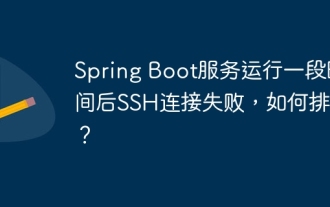 After the Spring Boot service is running for a period of time, how to troubleshoot?
Apr 19, 2025 pm 07:45 PM
After the Spring Boot service is running for a period of time, how to troubleshoot?
Apr 19, 2025 pm 07:45 PM
The troubleshooting idea of SSH connection failure after SpringBoot service has been running for a period of time has recently encountered a problem: a Spring...
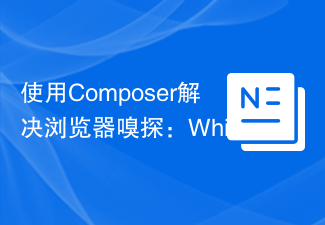 Use Composer to solve browser sniffing: The practical application of WhichBrowser/Parser library
Apr 17, 2025 pm 11:21 PM
Use Composer to solve browser sniffing: The practical application of WhichBrowser/Parser library
Apr 17, 2025 pm 11:21 PM
I encountered a tricky problem when developing a multi-device-compatible website: how to accurately identify the user's browser and device information. After trying multiple methods, I found that directly parsing user-agent strings (User-Agent) are both complex and unreliable, and often misjudgments occur. Fortunately, I successfully solved this problem by installing the WhichBrowser/Parser library using Composer.
 How to understand DMA operations in C?
Apr 28, 2025 pm 10:09 PM
How to understand DMA operations in C?
Apr 28, 2025 pm 10:09 PM
DMA in C refers to DirectMemoryAccess, a direct memory access technology, allowing hardware devices to directly transmit data to memory without CPU intervention. 1) DMA operation is highly dependent on hardware devices and drivers, and the implementation method varies from system to system. 2) Direct access to memory may bring security risks, and the correctness and security of the code must be ensured. 3) DMA can improve performance, but improper use may lead to degradation of system performance. Through practice and learning, we can master the skills of using DMA and maximize its effectiveness in scenarios such as high-speed data transmission and real-time signal processing.




