
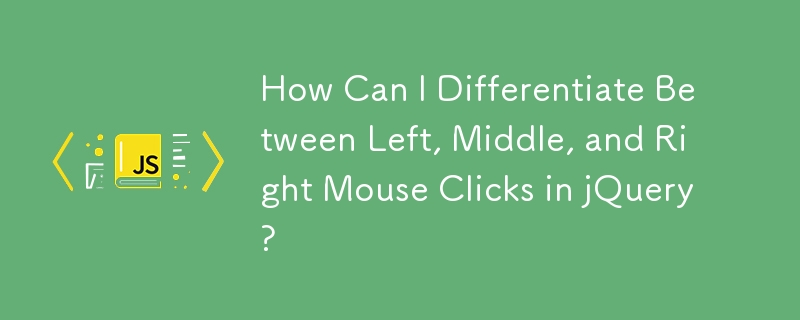
Differentiating Between Mouse Clicks in jQuery
While jQuery offers the click event for handling mouse clicks, it lacks a dedicated event for distinguishing between left and right clicks. To address this issue, developers can utilize the event.which property, introduced in jQuery 1.1.3.
Solution:
To determine the clicked mouse button, use the mousedown event and inspect the event.which property. It provides a value of 1, 2, and 3 for left, middle, and right mouse buttons, respectively.
The following code demonstrates this approach:
$('#element').mousedown(function(event) {
switch (event.which) {
case 1:
alert('Left Mouse button pressed.');
break;
case 2:
alert('Middle Mouse button pressed.');
break;
case 3:
alert('Right Mouse button pressed.');
break;
default:
alert('You have a strange Mouse!');
}
});This provides a reliable mechanism for differentiating between mouse clicks, enabling targeted event handling based on the button pressed.
The above is the detailed content of How Can I Differentiate Between Left, Middle, and Right Mouse Clicks in jQuery?. For more information, please follow other related articles on the PHP Chinese website!




