
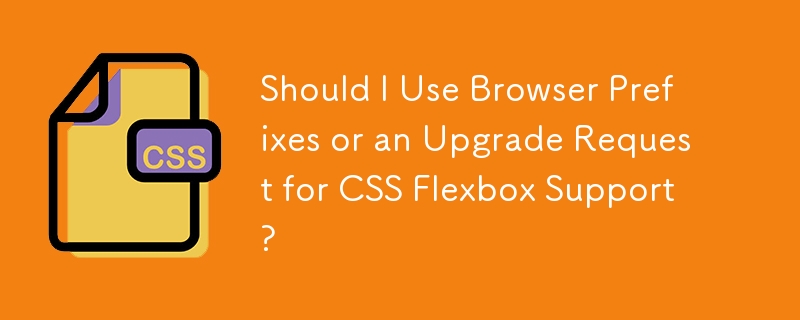
Replacing Browser Prefixes with a Browser Upgrade Request
When rebuilding a website with CSS flexbox, one may encounter browsers that require vendor prefixes for flexbox support. While it's possible to maintain prefixes for a small user percentage, a cleaner approach is to ask outdated browser users to upgrade. This article explores methods for targeting older browsers and displaying an upgrade message.
CSS Upgrade Message
Using CSS alone, one can target and hide the upgrade message for modern browsers that fully support flexbox. @supports allows for feature detection, ensuring visibility only for browsers lacking support. Specific browser quirks are addressed with additional CSS rules, including IE 11 and Opera Mini.
HTML Upgrade Message
The upgrade message is displayed by including the '.browserupgrade' class in an HTML div. Inside the div, a message and a link to a browser upgrade page can be provided.
Additional Options
For more advanced solutions, consider:
Conclusion
By employing these methods, website developers can avoid browser prefixes and maintain clean code. Visitors using older browsers will receive an upgrade message, ensuring optimal website experiences for all.
The above is the detailed content of Should I Use Browser Prefixes or an Upgrade Request for CSS Flexbox Support?. For more information, please follow other related articles on the PHP Chinese website!




