
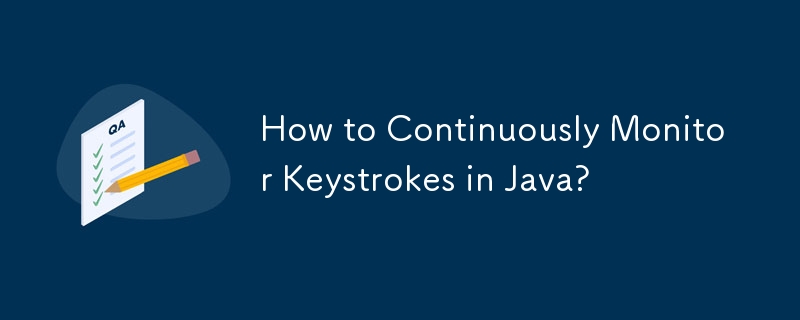
How to Monitor Keystrokes in Java
In Java, detecting keystrokes involves "listening" to KeyEvents rather than explicitly checking if a specific key is pressed. Here's how you can achieve continuous keystroke monitoring:
In pseudocode, your desired functionality translates to:
if (isPressing("w")) {
// perform an action
}Implementing Keystroke Monitoring:
To monitor keystrokes, you need to register a KeyEventDispatcher. Here's an implementation:
import java.awt.KeyEventDispatcher;
import java.awt.KeyboardFocusManager;
import java.awt.event.KeyEvent;
public class IsKeyPressed {
private static volatile boolean wPressed = false;
public static boolean isWPressed() {
synchronized (IsKeyPressed.class) {
return wPressed;
}
}
public static void main(String[] args) {
KeyboardFocusManager.getCurrentKeyboardFocusManager().addKeyEventDispatcher(new KeyEventDispatcher() {
@Override
public boolean dispatchKeyEvent(KeyEvent ke) {
synchronized (IsKeyPressed.class) {
switch (ke.getID()) {
case KeyEvent.KEY_PRESSED:
if (ke.getKeyCode() == KeyEvent.VK_W) {
wPressed = true;
}
break;
case KeyEvent.KEY_RELEASED:
if (ke.getKeyCode() == KeyEvent.VK_W) {
wPressed = false;
}
break;
}
return false;
}
}
});
}
}Usage:
Once the KeyEventDispatcher is registered, you can check the state of a key using:
if (IsKeyPressed.isWPressed()) {
// take desired action
}Multiple Keys:
To monitor multiple keys, you can extend the IsKeyPressed class to include a map of keys and their respective states.
The above is the detailed content of How to Continuously Monitor Keystrokes in Java?. For more information, please follow other related articles on the PHP Chinese website!




