
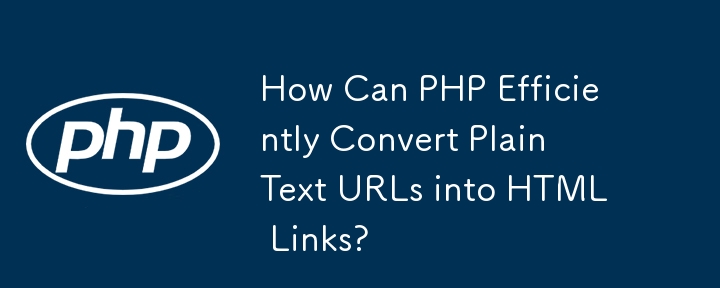
Replace URLs in Text with HTML Links
Many web applications need to convert plain text into HTML text with linked URLs. PHP provides methods to easily accomplish this task.
Detect URL Patterns
To detect URLs within text, we need to define a regular expression pattern that matches the typical structure of URLs:
/(?:(?:https?://|www\.)?[a-zA-Z0-9-.]+\.[a-zA-Z]{2,6}(?:/[^\s]+)?)/This pattern includes the following parts:
Convert Text to HTML
Once we have the URL pattern, we can use the preg_replace() function to replace all matches with HTML links:
$text = "Here is a link: http://example.com";
$pattern = '/(?:(?:https?://|www\.)?[a-zA-Z0-9-.]+\.[a-zA-Z]{2,6}(?:/[^\s]+)?)/';
$replacement = '<a href="<🎝🎝🎝>"></a>';
$html = preg_replace($pattern, $replacement, $text);This code creates HTML text with the URL converted into an HTML link.
Additional Considerations
The above is the detailed content of How Can PHP Efficiently Convert Plain Text URLs into HTML Links?. For more information, please follow other related articles on the PHP Chinese website!
 The difference between heap and stack
The difference between heap and stack
 How to open iso file
How to open iso file
 What system is qad?
What system is qad?
 What plug-ins are needed for vscode to run HTML?
What plug-ins are needed for vscode to run HTML?
 What is the difference between php7 and php8
What is the difference between php7 and php8
 CMD close port command
CMD close port command
 What are the calling methods of java reflection
What are the calling methods of java reflection
 How to solve the problem of 400 bad request when the web page displays
How to solve the problem of 400 bad request when the web page displays




