
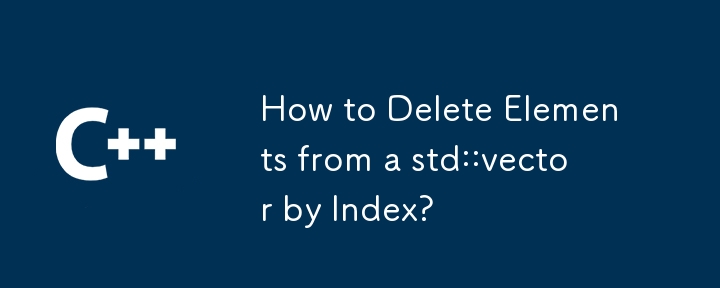
Deleting Elements from std::vector by Index
Query:
How do I delete specific elements from a std::vector based on their index values?
Approach:
To erase elements from a std::vector by index, utilize the erase function. This function requires iterators specifying the starting and ending points of the elements to be removed.
Solution:
Deleting a Single Element:
To delete a single element at a specific index, employ the following approach:
vec.erase(std::next(vec.begin(), n));
Where:
Deleting Multiple Elements:
For deleting multiple consecutive elements, provide an additional iterator to the erase function, defining the end point:
vec.erase(std::next(vec.begin(), startIndex), std::next(vec.begin(), endIndex));
Where:
The above is the detailed content of How to Delete Elements from a std::vector by Index?. For more information, please follow other related articles on the PHP Chinese website!




