
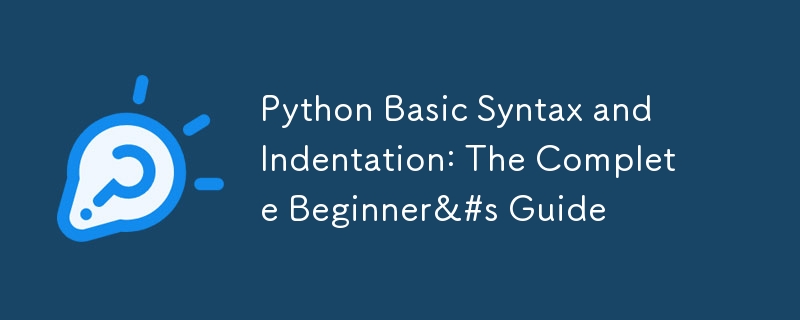
When you're first learning to program, Python stands out for a special reason: it's designed to be read almost like English. Unlike other programming languages that use lots of symbols and brackets, Python relies on simple, clean formatting that makes your code look like a well-organized document.
Think of Python's syntax like the grammar rules of a language. Just as English has rules about how to structure sentences to make meaning clear, Python has rules about how to write code so both humans and computers can understand it.
Let's start with the simplest elements of Python syntax:
# This is a comment - Python ignores anything after the '#' symbol
student_name = "Alice" # A variable holding text (string)
student_age = 15 # A variable holding a number (integer)
# Using variables in a sentence (string formatting)
print(f"Hello, my name is {student_name} and I'm {student_age} years old.")
In this example, we're using several basic elements of Python:
Python can perform calculations and comparisons just like a calculator:
# Basic math operations
total_score = 95 + 87 # Addition
average = total_score / 2 # Division
# Comparisons
if student_age >= 15:
print(f"{student_name} can take advanced classes")
Here's where Python gets truly unique: instead of using brackets or special symbols to group code together, Python uses indentation. This might seem strange at first, but it makes Python code exceptionally clear and readable.
Think of indentation like the way you might organize a detailed outline:
def make_sandwich():
print("1. Get two slices of bread") # First level
if has_cheese:
print("2. Add cheese") # Second level
print("3. Add tomatoes") # Still second level
else:
print("2. Add butter") # Second level in else block
print("4. Put the slices together") # Back to first level
Each indented block tells Python "these lines belong together." It's like creating a sub-list in an outline – everything indented under "if has_cheese:" is part of that condition.
Let's look at the key rules for Python indentation:
def process_grade(score):
# Rule 1: Use exactly 4 spaces for each indentation level
if score >= 90:
print("Excellent!")
if score == 100:
print("Perfect score!")
# Rule 2: Aligned blocks work together
elif score >= 80:
print("Good job!")
print("Keep it up!") # This line is part of the elif block
# Rule 3: Unindented lines end the block
print("Processing complete") # This runs regardless of score
As your programs get more complex, you'll often need multiple levels of indentation:
def check_weather(temperature, is_raining):
# First level: inside function
if temperature > 70:
# Second level: inside if
if is_raining:
# Third level: nested condition
print("It's warm but raining")
print("Take an umbrella")
else:
print("It's a warm, sunny day")
print("Perfect for outdoors")
else:
print("It's cool outside")
print("Take a jacket")
Let's look at a more complex example that shows how indentation helps organize code:
def process_student_grades(students):
for student in students: # First level loop
print(f"Checking {student['name']}'s grades...")
total = 0
for grade in student['grades']: # Second level loop
if grade > 90: # Third level condition
print("Outstanding!")
total += grade
average = total / len(student['grades'])
# Back to first loop level
if average >= 90:
print("Honor Roll")
if student['attendance'] > 95: # Another level
print("Perfect Attendance Award")
# Good: Clear and easy to follow
def check_eligibility(age, grade, attendance):
if age < 18:
return "Too young"
if grade < 70:
return "Grades too low"
if attendance < 80:
return "Attendance too low"
return "Eligible"
# Avoid: Too many nested levels
def check_eligibility_nested(age, grade, attendance):
if age >= 18:
if grade >= 70:
if attendance >= 80:
return "Eligible"
else:
return "Attendance too low"
else:
return "Grades too low"
else:
return "Too young"
class Student:
def __init__(self, name):
self.name = name
self.grades = []
def add_grade(self, grade):
# Notice the consistent indentation in methods
if isinstance(grade, (int, float)):
if 0 <= grade <= 100:
self.grades.append(grade)
print(f"Grade {grade} added")
else:
print("Grade must be between 0 and 100")
else:
print("Grade must be a number")
# WRONG - Inconsistent indentation
if score > 90:
print("Great job!") # Error: no indentation
print("Keep it up!") # Error: inconsistent indentation
# RIGHT - Proper indentation
if score > 90:
print("Great job!")
print("Keep it up!")
# WRONG - Mixed tabs and spaces (don't do this!)
def calculate_average(numbers):
total = 0
count = 0 # This line uses a tab
for num in numbers: # This line uses spaces
total += num
Try writing this program to practice indentation and syntax:
# This is a comment - Python ignores anything after the '#' symbol
student_name = "Alice" # A variable holding text (string)
student_age = 15 # A variable holding a number (integer)
# Using variables in a sentence (string formatting)
print(f"Hello, my name is {student_name} and I'm {student_age} years old.")
Now that you understand Python's basic syntax and indentation:
Remember: Good indentation habits form the foundation of becoming a skilled Python programmer. Take your time to master these concepts, and the rest will follow naturally!
The above is the detailed content of Python Basic Syntax and Indentation: The Complete Beginner&#s Guide. For more information, please follow other related articles on the PHP Chinese website!
 The difference between anchoring and aiming
The difference between anchoring and aiming
 Check out the top ten cryptocurrencies worth investing in
Check out the top ten cryptocurrencies worth investing in
 Introduction to parametric modeling software
Introduction to parametric modeling software
 How to solve parsererror error
How to solve parsererror error
 What to do if notepad.exe is not responding
What to do if notepad.exe is not responding
 What does formatting a mobile phone mean?
What does formatting a mobile phone mean?
 How to open dmp file
How to open dmp file
 How to use sort function
How to use sort function




