
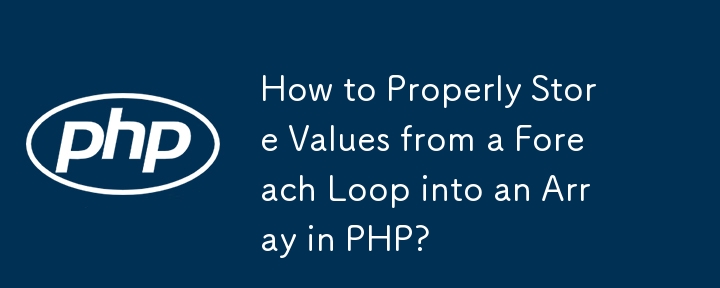
Storing Values from a Foreach Loop into an Array
When attempting to store values retrieved from a foreach loop into an array, it's crucial to understand how arrays are initialized and modified. The code presented in the question incurs an issue where only the last value from the loop is stored in the array. This is because the $items variable is being reassigned in each iteration of the loop.
To effectively store multiple values from a foreach loop into an array, the following steps are necessary:
Declare the array variable outside the loop to prevent it from being reassigned:
$items = array();
Use the array append syntax ([]): Within the loop, use the append syntax to add each retrieved value to the array:
foreach($group_membership as $username) {
$items[] = $username;
}By making these modifications, you ensure that the array is correctly initialized and that each item from the loop is appended to it, effectively storing multiple values in the array.
Example:
$group_membership = ['user1', 'user2', 'user3'];
$items = array();
foreach($group_membership as $username) {
$items[] = $username;
}
print_r($items);Output:
Array
(
[0] => user1
[1] => user2
[2] => user3
)The above is the detailed content of How to Properly Store Values from a Foreach Loop into an Array in PHP?. For more information, please follow other related articles on the PHP Chinese website!




