
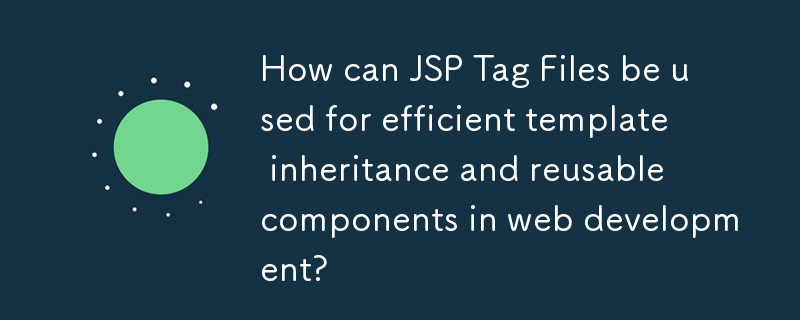
JSP Tag Files: A Powerful Tool for Template Inheritance
For simple static JSP projects, JSP Tag Files offer an ingenious solution for template inheritance.
JSP 2.0 Tag Files
Create a JSP Tag File with the .tag extension in your WEB-INF/tags directory. For example, wrapper.tag:
<%@tag description="Simple Wrapper Tag" pageEncoding="UTF-8"%> <html><body> <jsp:doBody/> </body></html>
Usage in JSP Page
In your .jsp file, include the tag file and use it as a custom tag:
<%@page contentType="text/html" pageEncoding="UTF-8"%>
<%@taglib prefix="t" tagdir="/WEB-INF/tags" %>
<t:wrapper>
<h1>Welcome</h1>
</t:wrapper>Generic Page Template
For more complex templates, consider a genericpage.tag:
<%@tag description="Overall Page template" pageEncoding="UTF-8"%>
<%@attribute name="header" fragment="true" %>
<%@attribute name="footer" fragment="true" %>
<html>
<body>
<div>Usage of Generic Page Template
This tag allows for header and footer customization:
<%@page contentType="text/html" pageEncoding="UTF-8"%>
<%@taglib prefix="t" tagdir="/WEB-INF/tags" %>
<t:genericpage>
<jsp:attribute name="header">
<h1>Welcome</h1>
</jsp:attribute>
<jsp:attribute name="footer">
<p>Custom User Page Template
Extending the generic page template, you can create a userpage.tag:
<%@tag description="User Page template" pageEncoding="UTF-8"%>
<%@taglib prefix="t" tagdir="/WEB-INF/tags" %>
<%@attribute name="userName" required="true"%>
<t:genericpage>
<jsp:attribute name="header">
<h1>Welcome ${userName}</h1>
</jsp:attribute>
<jsp:attribute name="footer">
<p>Usage of User Page Template
This tag enables customized headers with user data:
<%@page contentType="text/html" pageEncoding="UTF-8"%>
<%@taglib prefix="t" tagdir="/WEB-INF/tags" %>
<t:userpage userName="${user.fullName}">
<p>
First Name: ${user.firstName} <br/>
Last Name: ${user.lastName} <br/>
Phone: ${user.phone}<br/>
</p>
</t:userpage>Reusable UserDetails Fragment
To make reusable fragments, create userdetail.tag:
<%@tag description="User Detail template" pageEncoding="UTF-8"%>
<%@tag import="com.example.User" %>
<%@attribute name="user" required="true" type="com.example.User"%>
First Name: ${user.firstName} <br/>
Last Name: ${user.lastName} <br/>
Phone: ${user.phone}<br/>Refactored User Page Template
With this fragment, the user page template can be refactored:
<%@page contentType="text/html" pageEncoding="UTF-8"%>
<%@taglib prefix="t" tagdir="/WEB-INF/tags" %>
<t:userpage userName="${user.fullName}">
<p>
<t:userdetail user="${user}"/>
</p>
</t:userpage>Conclusion
JSP Tag Files provide immense flexibility, allowing for the creation of custom templates, reusable components, and complex layouts. They empower developers to refactor and customize markup efficiently, resulting in a clean and maintainable codebase.
The above is the detailed content of How can JSP Tag Files be used for efficient template inheritance and reusable components in web development?. For more information, please follow other related articles on the PHP Chinese website!
 what does oem mean
what does oem mean
 oracle add trigger method
oracle add trigger method
 How to repair win7 system if it is damaged and cannot be booted
How to repair win7 system if it is damaged and cannot be booted
 The role of server network card
The role of server network card
 Word table spread across pages
Word table spread across pages
 String array assignment method
String array assignment method
 Introduction to the main work content of the backend
Introduction to the main work content of the backend
 What does ts version mean?
What does ts version mean?
 The difference between win10 home version and professional version
The difference between win10 home version and professional version




