How to Add Spacing Between Slices in a CSS-Only Pie Chart?
Dec 13, 2024 am 09:56 AM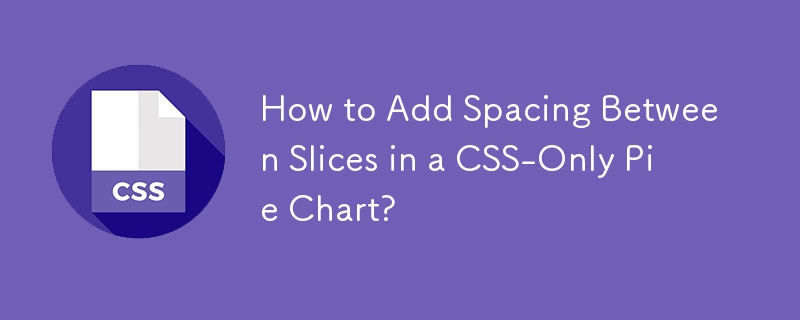
Add Spacing to CSS Only Pie Chart Slices: A Practical Solution
Pie charts rendered using CSS-only techniques provide an elegant solution for visualizing data. However, the absence of spacing between slices can diminish the chart's effectiveness. To address this issue and create a pie chart that resembles the provided image, follow these steps:
Step 1: Remove Unnecessary Clip-Path
The original code utilizes clip-path extensively, which introduces unnecessary complexity. Instead, create a simplified structure that revolves around absolute positioning and border-radius.
Step 2: Create a Container Div
Establish a container div that positions all slices centrally while concealing any overflowing areas using overflow: hidden.
Step 3: Absolute Positioned Slices
Within the container, position each slice absolutely and extend it to occupy the entire space available. Utilizing border-radius, ensure the slices appear circular.
Step 4: Define Border Width and Color
For each slice, define the border width and color using the border property. Utilize custom CSS variables (e.g., --c) to simplify the modification of border colors.
Step 5: Rotate Slices
Apply transform: rotate() to each slice to align them correctly along the circumference.
Example Code
Implement the following code to create a CSS-only pie chart with spacing between slices:
.palette {
height: 200px;
width: 200px;
position: relative;
overflow: hidden;
}
.palette > * {
position: absolute;
top: 0;
left: 0;
right: 0;
bottom: 0;
border: 50px solid var(--c, red);
border-radius: 50%;
clip-path: polygon(50% 50%, 50% 0%, 100% 0%, 100% 33.745%);
}
.color1 {
transform: rotate(72deg);
--c: blue;
}
.color2 {
transform: rotate(144deg);
--c: orange;
}
.color3 {
transform: rotate(-72deg);
--c: green;
}
.color4 {
transform: rotate(-144deg);
--c: purple;
}<div class="palette"> <div class="color1"></div> <div class="color2"></div> <div class="color3"></div> <div class="color4"></div> </div>
With this code, you can now create a visually appealing CSS-only pie chart with clear spacing between slices.
The above is the detailed content of How to Add Spacing Between Slices in a CSS-Only Pie Chart?. For more information, please follow other related articles on the PHP Chinese website!

Hot Article

Hot tools Tags

Hot Article

Hot Article Tags

Notepad++7.3.1
Easy-to-use and free code editor

SublimeText3 Chinese version
Chinese version, very easy to use

Zend Studio 13.0.1
Powerful PHP integrated development environment

Dreamweaver CS6
Visual web development tools

SublimeText3 Mac version
God-level code editing software (SublimeText3)

Hot Topics
 Adding Box Shadows to WordPress Blocks and Elements
Mar 09, 2025 pm 12:53 PM
Adding Box Shadows to WordPress Blocks and Elements
Mar 09, 2025 pm 12:53 PM
Adding Box Shadows to WordPress Blocks and Elements
 Create a JavaScript Contact Form With the Smart Forms Framework
Mar 07, 2025 am 11:33 AM
Create a JavaScript Contact Form With the Smart Forms Framework
Mar 07, 2025 am 11:33 AM
Create a JavaScript Contact Form With the Smart Forms Framework
 Making Your First Custom Svelte Transition
Mar 15, 2025 am 11:08 AM
Making Your First Custom Svelte Transition
Mar 15, 2025 am 11:08 AM
Making Your First Custom Svelte Transition
 Demystifying Screen Readers: Accessible Forms & Best Practices
Mar 08, 2025 am 09:45 AM
Demystifying Screen Readers: Accessible Forms & Best Practices
Mar 08, 2025 am 09:45 AM
Demystifying Screen Readers: Accessible Forms & Best Practices
 Comparing the 5 Best PHP Form Builders (And 3 Free Scripts)
Mar 04, 2025 am 10:22 AM
Comparing the 5 Best PHP Form Builders (And 3 Free Scripts)
Mar 04, 2025 am 10:22 AM
Comparing the 5 Best PHP Form Builders (And 3 Free Scripts)










