
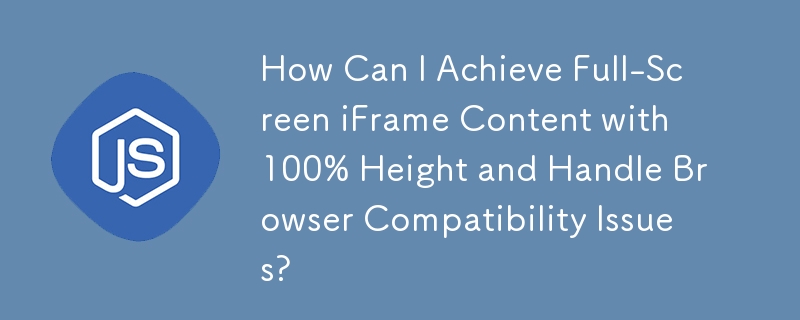
Using iFrames for Full-Screen Content with 100% Height
If you're considering using iFrames to display full-screen content with a fixed height of 100%, there are some browser compatibility issues to consider, as well as techniques for hiding scrollbars.
Browser Compatibility
Unfortunately, iframe height=100% is not fully supported in all browsers, particularly when using the XHTML 1.0 Transitional doctype. While it may work in some modern browsers like Chrome and Firefox, it's not guaranteed to work consistently across all browsers.
Hiding Scrollbars
To completely hide scrollbars in an iframe, you can use the following CSS styles:
overflow: hidden; overflow-x: hidden; overflow-y: hidden;
Using Frameset as an Alternative
Instead of using iFrames, you could consider using a frameset to achieve full-screen content. This method is more reliably supported in most browsers. Here's an example:
<frameset rows="100%,*"> <frame src="header.html"> <frame src="main.html"> </frameset>
iFrame Height Setting Alternatives
If you're determined to use iFrames, here are two possible solutions to set the iframe height to 100%:
Option 1:
<body>
Option 2:
<body>
Hide Scroll-bars by Extending iFrame
To hide scrollbars even when the iframe is not set to 100% height, you can use the following technique:
<body>
This hack works by extending the iFrame beyond the visible area of the browser, forcing the scrollbars to appear outside the page limits.
The above is the detailed content of How Can I Achieve Full-Screen iFrame Content with 100% Height and Handle Browser Compatibility Issues?. For more information, please follow other related articles on the PHP Chinese website!




