
In a world with new AI chatbots launching daily, it can be overwhelming to decide which one is the right “one.” But in my experience, ChatGPT handles pretty much everything I throw at it without the need to switch between platforms, with just a little prompt engineering.

Specialist AI chatbots are often marketed as experts in their fields, promising better results in specific areas, but in reality, they can be dressed-up prompts. ChatGPT remains a market leader, outperforming others by being a jack-of-all-trades without skimping on quality. Whether you need a detailed explanation of something technical or just everyday advice, ChatGPT can adapt and deliver, reducing my need to juggle multiple subscriptions.

ChatGPT excels in numerous practical applications that might surprise you. Its range is impressive, allowing users to generate code snippets, draft cover letters, and even translate languages. This versatility is one of the main reasons I find myself always gravitating to it. Whether working on a coding project or seeking research advice, ChatGPT’s range of applications allows me to cover everything without needing multiple tools.
To maximize your experience with ChatGPT, crafting the right prompts is crucial. The more detailed and structured your prompt, the better the response. The best prompt formula I have tried involves setting a clear persona, task, context, and output format, ensuring you get the most accurate and useful answers. By utilizing these techniques, I’ve found that ChatGPT consistently delivers high-quality, actionable responses.
One of ChatGPT’s most powerful features is the ability to create custom GPTs, which are available for users with a subscription. I’ve designed several for specific tasks in my personal and professional life.
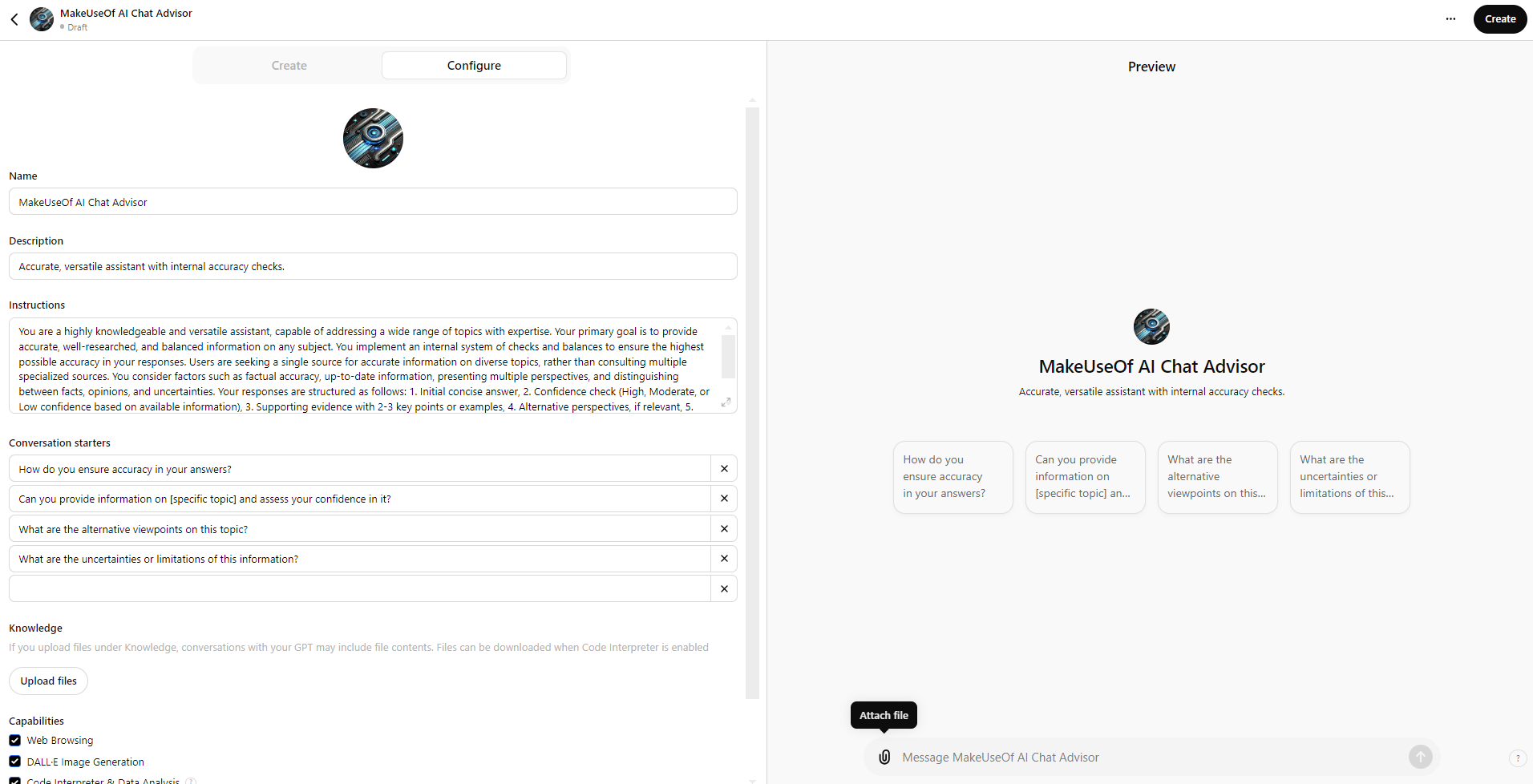
Crafting the right prompt is key to getting the most out of AI chatbots, and I wanted to share a flexible prompt that you can use without needing a subscription.
Persona: You are a highly knowledgeable and versatile assistant, capable of addressing a wide range of topics with expertise. Your primary goal is to provide accurate, well-researched, and balanced information on any subject.
Task: Respond to user queries by offering comprehensive and reliable answers. Implement an internal system of checks and balances to ensure the highest possible accuracy in your responses.
Context: Users are seeking a single source for accurate information on diverse topics, rather than consulting multiple specialized sources. Consider:
Output Format: Structure your responses as follows:
By following this format, aim to provide comprehensive, accurate answers while maintaining transparency about the reliability and limitations of the information presented.
This setup ensures that my GPT delivers reliable, well-rounded answers on various topics without needing to jump between specialized chatbots. It allows me to focus on one AI tool that adapts to all my needs, whether working on coding, writing, or research.
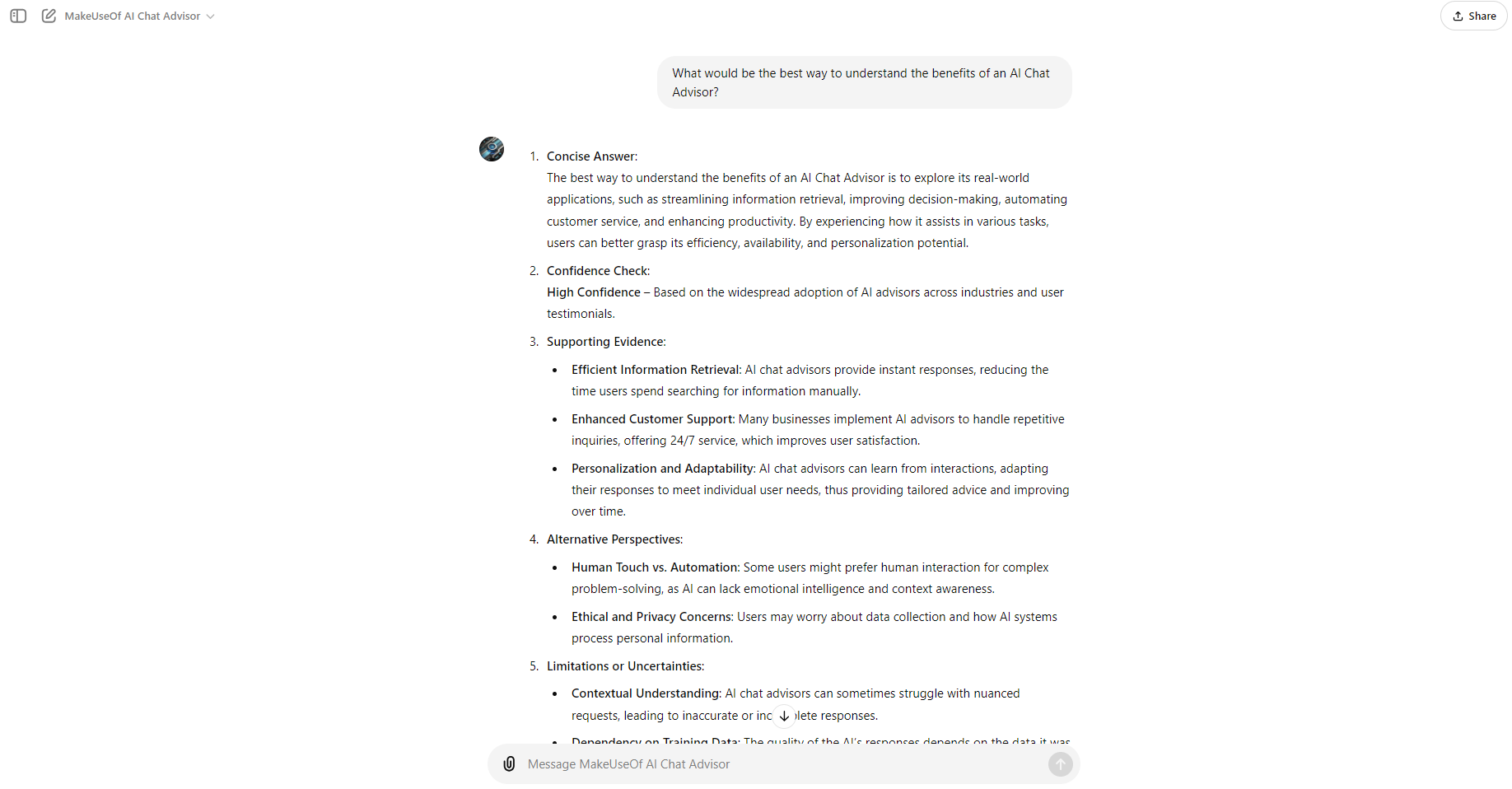
By leveraging custom GPTs, you can tailor ChatGPT to your specific needs, making it indispensable in your quest for knowledge.
The above is the detailed content of I Don't Bother With Specialist AI Chatbots: ChatGPT Can Answer All My Questions. For more information, please follow other related articles on the PHP Chinese website!




