
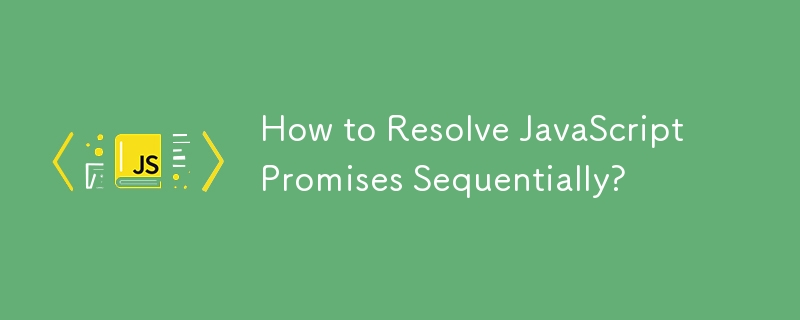
Promises are a common way to handle asynchronous operations in JavaScript. However, it can be challenging to control the order in which promises are resolved.
The Problem:
Consider the following code that reads a series of files serially:
var readFile = function(file) {
... // Returns a promise.
};
var readFiles = function(files) {
return new Promise((resolve, reject) => {
var readSequential = function(index) {
if (index >= files.length) {
resolve();
} else {
readFile(files[index]).then(function() {
readSequential(index + 1);
}).catch(reject);
}
};
readSequential(0); // Start with the first file!
});
};This code uses recursion to read the files one after another, but it can be challenging to work with.
Avoid Recursion with Async/Await:
In modern JavaScript, using async functions and await is a more elegant solution:
async function readFiles(files) {
for(const file of files) {
await readFile(file);
}
};Alternatively, Use Iterators:
Async generators provide an alternative approach to reading files sequentially:
async function* readFiles(files) {
for(const file of files) {
yield await readFile(file);
}
};Consider a Simple Loop:
If you prefer a simpler approach, a basic for loop can suffice:
var readFiles = function(files) {
var p = Promise.resolve(); // Q() in q
files.forEach(file =>
p = p.then(() => readFile(file));
);
return p;
};Or, Utilize Promise Reduction:
A more compact solution using reduce:
var readFiles = function(files) {
return files.reduce((p, file) => {
return p.then(() => readFile(file));
}, Promise.resolve()); // initial
};Library Utility Methods
Certain promise libraries (e.g., Bluebird) provide utility methods tailored for this purpose:
var Promise = require("bluebird");
var fs = Promise.promisifyAll(require("fs"));
var readAll = Promise.resolve(files).map(fs.readFileAsync,{concurrency: 1 });
// if the order matters, you can use Promise.each instead and omit concurrency param
readAll.then(function(allFileContents){
// do stuff to read files.
});The above is the detailed content of How to Resolve JavaScript Promises Sequentially?. For more information, please follow other related articles on the PHP Chinese website!




