
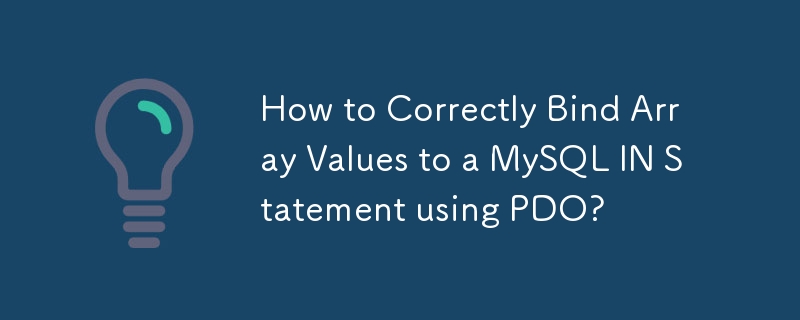
PDO Binding Values for MySQL IN Statement
When working with PDO, binding an array of values to a MySQL IN statement can lead to unexpected behavior. By default, PDO will treat the bound values as a single string, resulting in a query that uses the IN statement against the entire string rather than the individual values.
Issue:
To illustrate the issue, consider the following code:
// Array of values
$values = array(1, 2, 3, 4, 5, 6, 7, 8);
// Database-safe variable
$products = implode(',', $values);
// PDO statement
$stmt = $conn->prepare("SELECT users.id
FROM users
JOIN products
ON products.user_id = users.id
WHERE products IN (:products)");
// Bind the values
$stmt->bindParam(':products', $products);In this case, the resulting query will be:
SELECT users.id
FROM users
JOIN products
ON products.user_id = users.id
WHERE products IN ('1,2,3,4,5,6,7,8')This query will effectively treat the entire string as a single condition, which is not the intended behavior.
Solution:
To resolve this issue, there are several options available:
SELECT users.id FROM users JOIN products ON products.user_id = users.id WHERE find_in_set(cast(products.id as char), :products)
This approach requires casting the values to a character type, which can impact performance for large datasets.
Additional Notes:
The above is the detailed content of How to Correctly Bind Array Values to a MySQL IN Statement using PDO?. For more information, please follow other related articles on the PHP Chinese website!




