
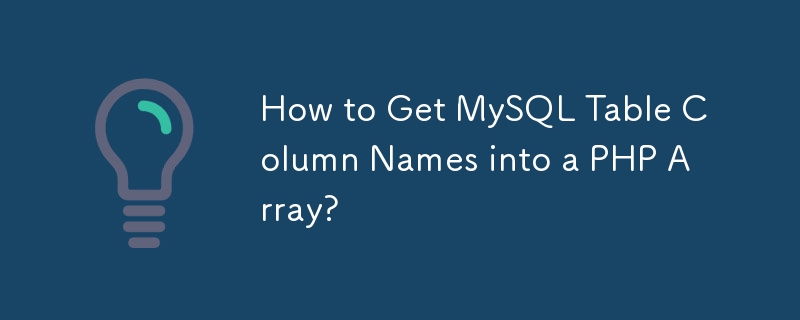
How to Retrieve Column Names from a MySQL Table into a PHP Array
To obtain the column names of a MySQL table and store them in a PHP array, leverage the power of metadata through the INFORMATION_SCHEMA virtual database. Within this database, the INFORMATION_SCHEMA.COLUMNS table holds a wealth of information regarding columns.
Query Syntax:
SELECT `COLUMN_NAME`
FROM `INFORMATION_SCHEMA`.`COLUMNS`
WHERE `TABLE_SCHEMA`='yourdatabasename'
AND `TABLE_NAME`='yourtablename';Explanation:
Benefits of INFORMATION_SCHEMA:
For more comprehensive information on INFORMATION_SCHEMA and the distinction between SHOW and INFORMATION_SCHEMA, refer to the official MySQL documentation.
The above is the detailed content of How to Get MySQL Table Column Names into a PHP Array?. For more information, please follow other related articles on the PHP Chinese website!




