
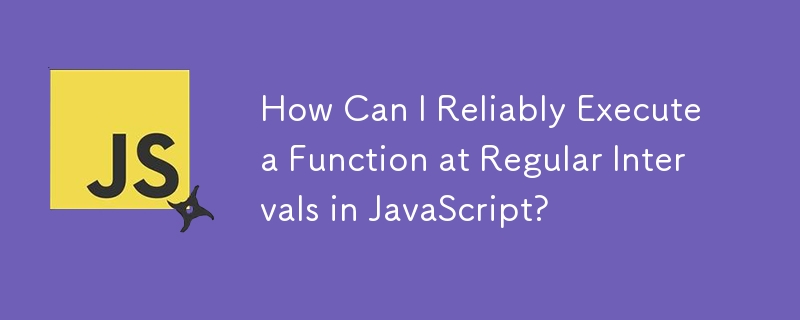
Executing Functions at Regular Intervals
Calling a function at specified intervals is a common task in programming. The setTimeout() function allows for one-time execution after a set delay. However, to repeatedly execute a function every x seconds, alternative approaches are required.
Using setInterval():
setInterval() repeatedly executes a function after a specified delay, regardless of how long the function takes to execute. This can lead to scheduling conflicts if the function takes longer than the interval.
setInterval(function, delay);
Using setTimeout() and a Self-Executing Function:
A more reliable approach is to use setTimeout() in combination with a self-executing anonymous function. This ensures that the next call is not made until the current function has finished executing.
(function(){
// do some stuff
setTimeout(arguments.callee, 60000);
})();Considerations:
The above is the detailed content of How Can I Reliably Execute a Function at Regular Intervals in JavaScript?. For more information, please follow other related articles on the PHP Chinese website!




