
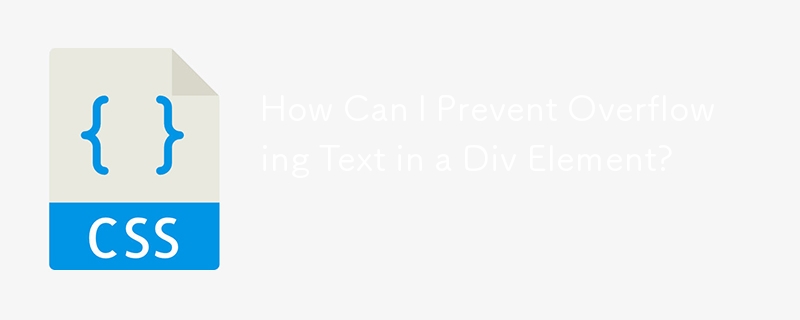
Overcoming Div Width Restrictions with Long Strings
When displaying extensive text, URLs, or symbols, preventing content from overflowing and causing undesirable effects like horizontal scrolling or div overlaps can be challenging. One solution is to utilize word wrapping, which automatically breaks lines to fit within specified dimensions.
In CSS, the primary options for handling this scenario include:
However, for more consistent and flexible control, consider injecting characters into the string itself on the server-side:
Alternatively, JavaScript libraries such as hyphenator allow for sophisticated text wrapping that respects word boundaries and different languages.
The above is the detailed content of How Can I Prevent Overflowing Text in a Div Element?. For more information, please follow other related articles on the PHP Chinese website!




