
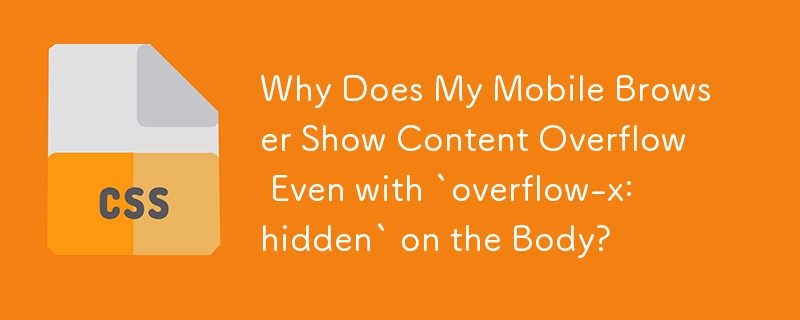
Content Overflow in Mobile Browsers with "overflow-x:hidden"
Despite setting "overflow-x:hidden" for the body element, users experience content overflow in mobile browsers. The menu bar extends beyond the page's width, leaving a blank space on the right.
Resolution
To address this issue, create a wrapper
It's important to note that some browsers may ignore overflow attributes applied to the and
tags when a viewport is specified using the "meta name='viewport'" tag. Therefore, applying "overflow-x:hidden" directly to the body element may not be sufficient.Additionally, adding "position: relative" to the wrapper
The above is the detailed content of Why Does My Mobile Browser Show Content Overflow Even with `overflow-x: hidden` on the Body?. For more information, please follow other related articles on the PHP Chinese website!




