
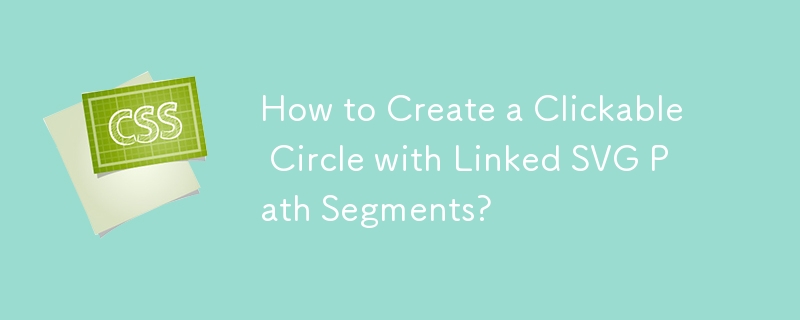
Creating a Circle with Linked Border Segments
In your quest to replicate the provided circle with clickable orange sides, it becomes evident that using borders alone will not suffice. The solution lies in utilizing SVG paths and trigonometry to generate the coordinates that will define the circle's segments.
Calculating Points on the Circle
To find the coordinates for the segments, we employ trigonometric equations based on the number of segments desired. For instance, to create a circle with six segments, we divide 360 degrees by 6, resulting in 60-degree segments.
From here, the X and Y coordinates of each point can be derived using the following equations:
Defining the SVG Path
Once the points are known, we craft the path itself. It should start and end at the circle's center point (50,55) and draw a line to the first point before creating an arc to the next point. Here's an example:
<path d='M55,55 L105,55 A50,50 0 0,1 80,98.30z' />
Creating Links on Segments
To add links to the segments, you can assign a href attribute to each
Example for a Six-Segment Circle
Here's a demo of a circle with six segments:
<svg viewBox='0 0 110 110'> <path d='M55,55 L105,55 A50,50 0 0,1 80,98.30z' href='link1' /> <path d='M55,55 L80,98.30 A50,50 0 0,1 30,98.30z' href='link2' /> <path d='M55,55 L30,98.30 A50,50 0 0,1 5,55z' href='link3' /> <path d='M55,55 L5,55 A50,50 0 0,1 30,11.69z' href='link4' /> <path d='M55,55 L30,11.69 A50,50 0 0,1 80,11.69z' href='link5' /> <path d='M55,55 L80,11.69 A50,50 0 0,1 105,55z' href='link6' /> </svg>
The above is the detailed content of How to Create a Clickable Circle with Linked SVG Path Segments?. For more information, please follow other related articles on the PHP Chinese website!




