
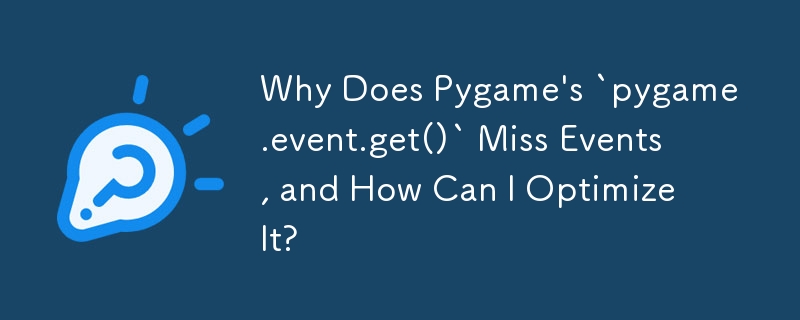
Optimizing Pygame's Event Loop: Why Events Are Missed and Delays Occur
Pygame's event loop, particularly through the pygame.event.get() method, is crucial for handling user input and maintaining responsiveness. However, it can become a source of performance issues if not implemented efficiently.
Problem Description:
In a game resembling Asteroids, multiple event loops are employed, including one for exit requests and game start (via the spacebar). However, the check_input function (executed each loop) encounters a performance bottleneck due to the following code:
for event in pygame.event.get():
if (event.type == pygame.KEYUP) and (event.key == pygame.K_SPACE):
print('boop')
self.shootThrottle = 0Cause:
The issue stems from calling pygame.event.get() multiple times within the same loop. When this function is invoked, it retrieves all queued events and removes them. As a result, subsequent calls to event.get() will return empty lists, leading to missed events and the appearance of delays.
Solution:
To resolve this, events should be retrieved only once per frame and passed to events loops or handled in separate functions. This approach ensures that all events are processed without duplication or omission.
Here's an optimized version of the code:
def handle_events(events):
for event in events:
if (event.type == pygame.KEYUP) and (event.key == pygame.K_SPACE):
print('boop')
self.shootThrottle = 0
while run:
event_list = pygame.event.get()
# 1st event loop
handle_events(event_list)
# 2nd event loop
handle_events(event_list)By consolidating event retrieval into a single call per frame, the game's performance can be significantly improved. All events will be captured and processed efficiently, eliminating missed events and delays.
The above is the detailed content of Why Does Pygame's `pygame.event.get()` Miss Events, and How Can I Optimize It?. For more information, please follow other related articles on the PHP Chinese website!
 How to solve the WerFault.exe application error
How to solve the WerFault.exe application error
 Which laptop battery testing software is best?
Which laptop battery testing software is best?
 What are private clouds?
What are private clouds?
 What are the advantages and disadvantages of decentralization
What are the advantages and disadvantages of decentralization
 The role of Apple's Do Not Disturb mode
The role of Apple's Do Not Disturb mode
 Free data recovery software
Free data recovery software
 PathFileExists usage
PathFileExists usage
 What are the four main IO models in Java?
What are the four main IO models in Java?
 How to set the width of fieldset
How to set the width of fieldset




