# | Automate PDF data extraction: Build
Overview
I wrote a Python script that translates the PDF data extraction business logic into working code.
The script was tested on 71 pages of Custodian Statement PDFs covering a 10 month period (Jan to Oct 2024). Processing the PDFs took about 4 seconds to complete - significantly quicker than doing it manually.
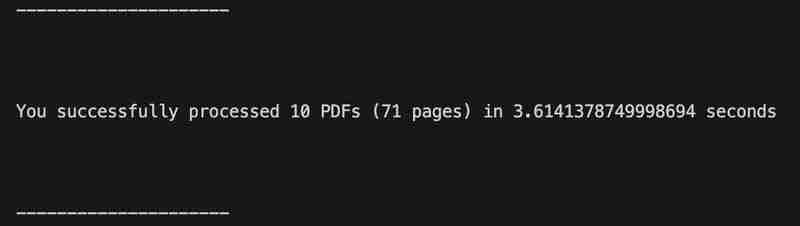
From what I see, the output looks correct and the code did not run into any errors.
Snapshots of the three CSV outputs are shown below. Note that sensitive data has been greyed out.
Snapshot 1: Stock Holdings
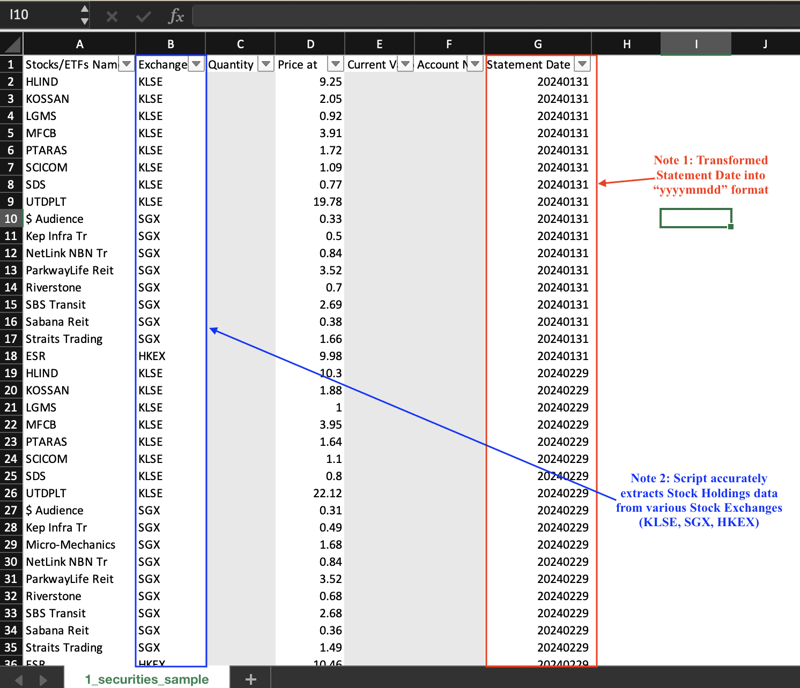
Snapshot 2: Fund Holdings
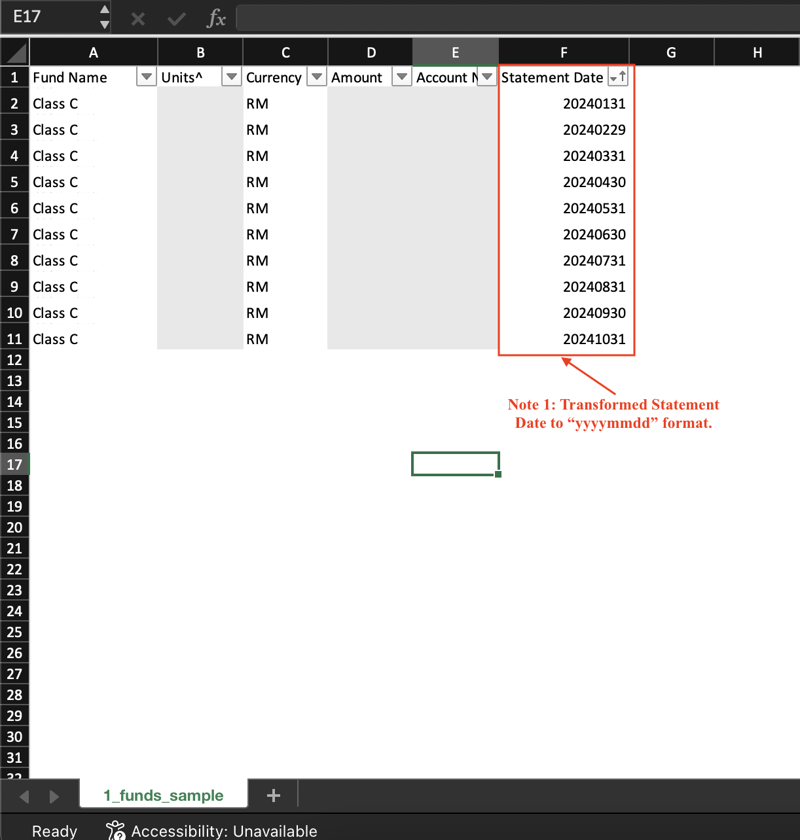
Snapshot 3: Cash Holdings

This workflow shows the broad steps I took to generate the CSV files.

Now, I will elaborate in more detail how I translated the business logic to code in Python.
Step 1: Read PDF documents
I used pdfplumber's open() function.
# Open the PDF file with pdfplumber.open(file_path) as pdf:
file_path is a declared variable that tells pdfplumber which file to open.
Step 2.0: Extract & filter tables from each page
The extract_tables() function does the hard work of extracting all tables from each page.
Though I am not really familiar with the underlying logic, I think the function did a pretty good job. For example, the two snapshots below show the extracted table vs. the original (from the PDF)
Snapshot A: Output from VS Code Terminal

Snapshot B: Table in PDF

I then needed to uniquely label each table, so that I could "pick and choose" data from specific tables later on.
The ideal option was to use each table's title. However, determining the title coordinates were beyond my capabilities.
As a workaround, I identified each table by concatenating the headers of the first three columns. For example, the Stock Holdings table in Snapshot B is labeled Stocks/ETFsnNameExchangeQuantity.
⚠️This approach has a serious drawback - the first three header names do not make all tables sufficiently unique. Fortunately, this only impacts irrelevant tables.
Step 2.1: Extract, filter & transform non-table text
The specific values I needed - Account Number and Statement Date - were sub-strings in Page 1 of each PDF.
For example, "Account Number M1234567" contains account number "M1234567".

I used Python's re library and got ChatGPT to suggest suitable regular expressions ("regex"). The regex breaks up each string into two groups, with the desired data in the second group.
Regex for Statement Date and Account Number strings
# Open the PDF file with pdfplumber.open(file_path) as pdf:
I next transformed the Statement Date into "yyyymmdd" format. This makes it easier to query and sort data.
regex_date=r'Statement for \b([A-Za-z]{3}-\d{4})\b'
regex_acc_no=r'Account Number ([A-Za-z]\d{7})'
match_date is a variable declared when a string matching the regex is found.
Step 3: Create tabular data
The hard yards - extracting the relevant datapoints - were pretty much done at this point.
Next, I used pandas' DataFrame() function to create tabular data based on the output in Step 2 and Step 3. I also used this function to drop unnecessary columns and rows.
The end result can then be easily written to a CSV or stored in a database.
Step 4: Write data to CSV file
I used Python's write_to_csv() function to write each dataframe to a CSV file.
if match_date:
# Convert string to a mmm-yyyy date
date_obj=datetime.strptime(match_date.group(1),"%b-%Y")
# Get last day of the month
last_day=calendar.monthrange(date_obj.year,date_obj.month[1]
# Replace day with last day of month
last_day_of_month=date_obj.replace(day=last_day)
statement_date=last_day_of_month.strftime("%Y%m%d")
df_cash_selected is the Cash Holdings dataframe while file_cash_holdings is the file name of the Cash Holdings CSV.
➡️ I will write the data to a proper database once I have acquired some database know-how.
Next Steps
A working script is now in place to extract table and text data from the Custodian Statement PDF.
Before I proceed further, I will run some tests to see if the script is working as expected.
--Ends
The above is the detailed content of # | Automate PDF data extraction: Build. For more information, please follow other related articles on the PHP Chinese website!

Hot AI Tools

Undresser.AI Undress
AI-powered app for creating realistic nude photos

AI Clothes Remover
Online AI tool for removing clothes from photos.

Undress AI Tool
Undress images for free

Clothoff.io
AI clothes remover

Video Face Swap
Swap faces in any video effortlessly with our completely free AI face swap tool!

Hot Article

Hot Tools

Notepad++7.3.1
Easy-to-use and free code editor

SublimeText3 Chinese version
Chinese version, very easy to use

Zend Studio 13.0.1
Powerful PHP integrated development environment

Dreamweaver CS6
Visual web development tools

SublimeText3 Mac version
God-level code editing software (SublimeText3)

Hot Topics
 How to solve the permissions problem encountered when viewing Python version in Linux terminal?
Apr 01, 2025 pm 05:09 PM
How to solve the permissions problem encountered when viewing Python version in Linux terminal?
Apr 01, 2025 pm 05:09 PM
Solution to permission issues when viewing Python version in Linux terminal When you try to view Python version in Linux terminal, enter python...
 How to teach computer novice programming basics in project and problem-driven methods within 10 hours?
Apr 02, 2025 am 07:18 AM
How to teach computer novice programming basics in project and problem-driven methods within 10 hours?
Apr 02, 2025 am 07:18 AM
How to teach computer novice programming basics within 10 hours? If you only have 10 hours to teach computer novice some programming knowledge, what would you choose to teach...
 How to avoid being detected by the browser when using Fiddler Everywhere for man-in-the-middle reading?
Apr 02, 2025 am 07:15 AM
How to avoid being detected by the browser when using Fiddler Everywhere for man-in-the-middle reading?
Apr 02, 2025 am 07:15 AM
How to avoid being detected when using FiddlerEverywhere for man-in-the-middle readings When you use FiddlerEverywhere...
 How to efficiently copy the entire column of one DataFrame into another DataFrame with different structures in Python?
Apr 01, 2025 pm 11:15 PM
How to efficiently copy the entire column of one DataFrame into another DataFrame with different structures in Python?
Apr 01, 2025 pm 11:15 PM
When using Python's pandas library, how to copy whole columns between two DataFrames with different structures is a common problem. Suppose we have two Dats...
 How does Uvicorn continuously listen for HTTP requests without serving_forever()?
Apr 01, 2025 pm 10:51 PM
How does Uvicorn continuously listen for HTTP requests without serving_forever()?
Apr 01, 2025 pm 10:51 PM
How does Uvicorn continuously listen for HTTP requests? Uvicorn is a lightweight web server based on ASGI. One of its core functions is to listen for HTTP requests and proceed...
 How to handle comma-separated list query parameters in FastAPI?
Apr 02, 2025 am 06:51 AM
How to handle comma-separated list query parameters in FastAPI?
Apr 02, 2025 am 06:51 AM
Fastapi ...
 How to get news data bypassing Investing.com's anti-crawler mechanism?
Apr 02, 2025 am 07:03 AM
How to get news data bypassing Investing.com's anti-crawler mechanism?
Apr 02, 2025 am 07:03 AM
Understanding the anti-crawling strategy of Investing.com Many people often try to crawl news data from Investing.com (https://cn.investing.com/news/latest-news)...
 How to dynamically create an object through a string and call its methods in Python?
Apr 01, 2025 pm 11:18 PM
How to dynamically create an object through a string and call its methods in Python?
Apr 01, 2025 pm 11:18 PM
In Python, how to dynamically create an object through a string and call its methods? This is a common programming requirement, especially if it needs to be configured or run...






