 Web Front-end
Web Front-end
 JS Tutorial
JS Tutorial
 How to Correctly Retrieve the Value of a Selected Radio Button in JavaScript?
How to Correctly Retrieve the Value of a Selected Radio Button in JavaScript?
How to Correctly Retrieve the Value of a Selected Radio Button in JavaScript?
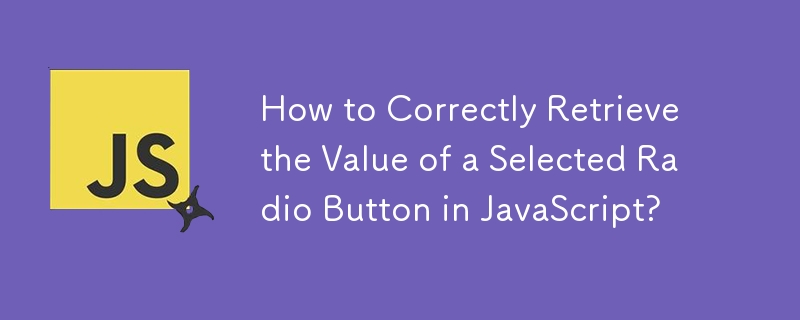
Retrieving the Value of a Selected Radio Button
When trying to obtain the value of a radio button, you may encounter issues resulting in undefined values returned. Understanding the reasons behind this behavior is crucial to finding a solution. Let's examine the code and suggest a solution.
In the provided code:
function findSelection(field) {
var test = 'document.theForm.' + field;
var sizes = test;You are incorrectly trying to access the form element by converting the string to a variable, which is not how DOM elements are accessed in JavaScript. This will result in undefined.
To resolve this, you should use document.querySelector or document.querySelectorAll to accurately select the form inputs.
Here's an improved version:
const radioButtons = document.querySelectorAll('input[name="genderS"]');
for (let i = 0; i < radioButtons.length; i++) {
if (radioButtons[i].checked) {
return radioButtons[i].value;
}
}Alternatively, you can use the modern approach:
document.querySelector('input[name="genderS"]:checked').value;This will correctly return the value of the selected radio button without encountering the undefined issue.
The above is the detailed content of How to Correctly Retrieve the Value of a Selected Radio Button in JavaScript?. For more information, please follow other related articles on the PHP Chinese website!

Hot AI Tools

Undresser.AI Undress
AI-powered app for creating realistic nude photos

AI Clothes Remover
Online AI tool for removing clothes from photos.

Undress AI Tool
Undress images for free

Clothoff.io
AI clothes remover

AI Hentai Generator
Generate AI Hentai for free.

Hot Article

Hot Tools

Notepad++7.3.1
Easy-to-use and free code editor

SublimeText3 Chinese version
Chinese version, very easy to use

Zend Studio 13.0.1
Powerful PHP integrated development environment

Dreamweaver CS6
Visual web development tools

SublimeText3 Mac version
God-level code editing software (SublimeText3)

Hot Topics
 Replace String Characters in JavaScript
Mar 11, 2025 am 12:07 AM
Replace String Characters in JavaScript
Mar 11, 2025 am 12:07 AM
Replace String Characters in JavaScript
 HTTP Debugging with Node and http-console
Mar 01, 2025 am 01:37 AM
HTTP Debugging with Node and http-console
Mar 01, 2025 am 01:37 AM
HTTP Debugging with Node and http-console
 Custom Google Search API Setup Tutorial
Mar 04, 2025 am 01:06 AM
Custom Google Search API Setup Tutorial
Mar 04, 2025 am 01:06 AM
Custom Google Search API Setup Tutorial










