
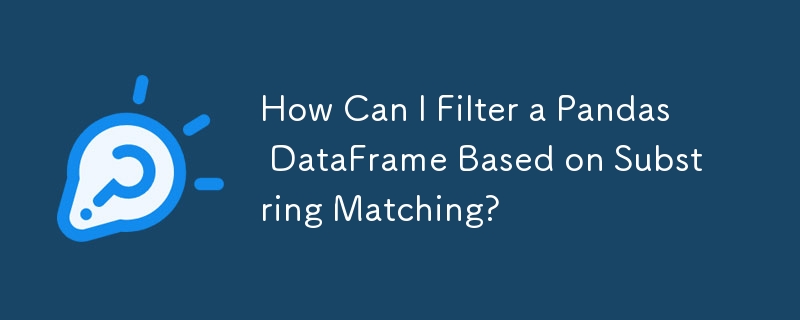
Pandas DataFrame Substring Filtering
Filtering a pandas DataFrame based on partial string matches is a common data manipulation task. To achieve this goal, vectorized string methods, introduced in pandas version 0.8.1, offer an elegant solution.
Unlike the traditional approach of using regular expressions (e.g., re.search() to check individual cells, vectorized string methods enable efficient operations on entire columns. For instance, to select rows where the 'A' column contains the substring 'hello', you can use the following code:
df[df['A'].str.contains("hello")]This syntax leverages the str attribute of the Series object, which provides a range of string manipulation functionalities. The contains() method returns a boolean mask indicating whether each element in the 'A' column contains the specified substring. The resulting mask is then used to filter the DataFrame, selecting only the rows that meet the criteria.
This method offers a concise and efficient way to perform partial string matching in pandas DataFrames, streamlining data filtering operations.
The above is the detailed content of How Can I Filter a Pandas DataFrame Based on Substring Matching?. For more information, please follow other related articles on the PHP Chinese website!




