
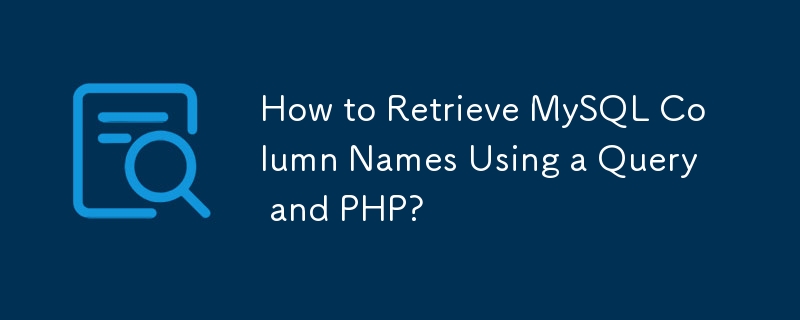
Retrieving Column Names from a MySQL Table Using Query
When working with databases, it's often necessary to obtain a list of column names for a specific table. This information can be useful for various purposes, such as constructing dynamic queries or generating table metadata. This article explores a MySQL query that can be used to extract column names into an array in PHP.
Query for Extracting Column Names
To retrieve the names of all columns in a MySQL table, the following query can be employed:
SELECT `COLUMN_NAME`
FROM `INFORMATION_SCHEMA`.`COLUMNS`
WHERE `TABLE_SCHEMA`='yourdatabasename'
AND `TABLE_NAME`='yourtablename';Where:
This query utilizes the INFORMATION_SCHEMA virtual database, specifically the COLUMNS table, which provides metadata about database tables and their columns. The COLUMN_NAME column contains the names of the columns in the specified table.
Advantages of Using INFORMATION_SCHEMA
The INFORMATION_SCHEMA tables are a powerful resource for accessing metadata about your database. They offer several advantages over using SHOW statements:
PHP Code to Retrieve Column Names
Once you have the query, you can use PHP to execute it and retrieve the column names. Here's an example:
$hostname = "localhost";
$username = "username";
$password = "password";
$database = "yourdatabasename";
try {
$pdo = new PDO("mysql:host=$hostname;dbname=$database", $username, $password);
$pdo->setAttribute(PDO::ATTR_ERRMODE, PDO::ERRMODE_EXCEPTION);
$stmt = $pdo->prepare("SELECT `COLUMN_NAME`
FROM `INFORMATION_SCHEMA`.`COLUMNS`
WHERE `TABLE_SCHEMA`='yourdatabasename'
AND `TABLE_NAME`='yourtablename';");
$stmt->execute();
$columnNames = $stmt->fetchAll(PDO::FETCH_COLUMN);
} catch (PDOException $e) {
echo "Error: " . $e->getMessage();
}In this example, the PDO is used to establish a connection to the database. The query is then prepared, executed, and the result is fetched into an array of column names.
The above is the detailed content of How to Retrieve MySQL Column Names Using a Query and PHP?. For more information, please follow other related articles on the PHP Chinese website!




