
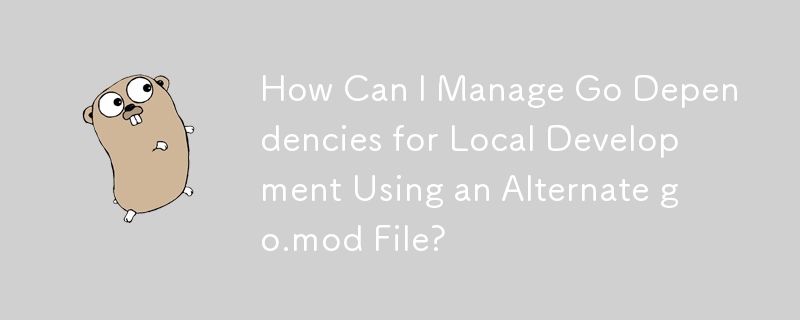
Go.mod File for Local Development: A Solution for Dependency Management
As you work on an API using Serverless Framework with Go, you face a challenge: managing dependencies that are imported through the go.mod file. To refine your workflow, you're seeking a way to apply replace directives only during local development.
Alternate go.mod File for Local Development
The Go command offers a solution through the -modfile option. This option allows you to use an alternate go.mod file during development:
1 |
|
In this command, local.go.mod represents your alternate go.mod file containing the replace directives specific to local development. The go command will read and write from this file instead of the default go.mod in the module root directory.
Bonus Question: Serverless Offline in Docker
To minimize inconsistencies in developer environments, consider running Serverless offline in Docker. This approach creates a consistent environment isolated from local machine dependencies:
By decoupling the development environment from the host machine, Docker ensures that all developers work with the same dependencies and settings.
The above is the detailed content of How Can I Manage Go Dependencies for Local Development Using an Alternate go.mod File?. For more information, please follow other related articles on the PHP Chinese website!




