 Java
Java
 javaTutorial
javaTutorial
 How to Import an Existing X.509 Certificate and Private Key into a Java Keystore for SSL?
How to Import an Existing X.509 Certificate and Private Key into a Java Keystore for SSL?
How to Import an Existing X.509 Certificate and Private Key into a Java Keystore for SSL?
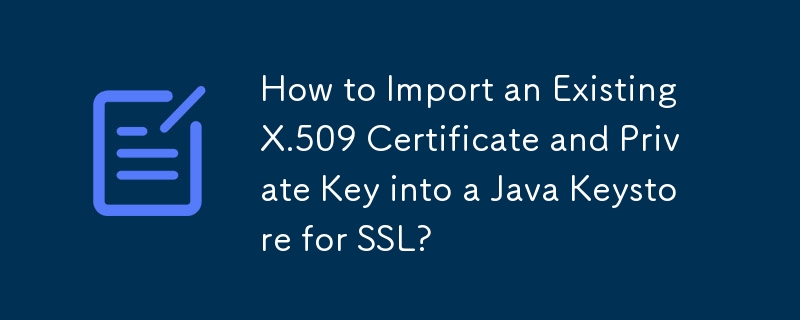
Importing an Existing X.509 Certificate and Private Key into a Java Keystore for SSL
To securely communicate over SSL, it is paramount to possess a valid X.509 certificate and its corresponding private key. Often, these components are not automatically generated and must be imported into a Java keystore. Here's a detailed guide on how to accomplish this task seamlessly:
Prerequisites:
- Ensure you have an existing X.509 certificate and a private key file.
Step 1: Convert to a PKCS12 File
To import both the certificate and key into a Java keystore, the first step is to convert them into a PKCS12 file. Run the following command:
openssl pkcs12 -export -in server.crt -inkey server.key \ -out server.p12 -name [some-alias] \ -CAfile ca.crt -caname root
Note that you must include a valid password for the PKCS12 file to avoid encountering errors later. Additionally, the -chain option can be included to preserve the full chain of certificates.
Step 2: Import into Java Keystore
With the PKCS12 file created, proceed to import it into the Java keystore using the command:
keytool -importkeystore \ -deststorepass [changeit] -destkeypass [changeit] -destkeystore server.keystore \ -srckeystore server.p12 -srcstoretype PKCS12 -srcstorepass [password-from-PKCS12] \ -alias [some-alias]
Replace [changeit] with your desired passwords and [password-from-PKCS12] with the password you set for the PKCS12 file in step 1.
Optional Step 0: Create Self-Signed Certificate (if needed)
If you do not already have a certificate and key, you can create a self-signed certificate using the following commands:
openssl genrsa -out server.key 2048 openssl req -new -out server.csr -key server.key openssl x509 -req -days 365 -in server.csr -signkey server.key -out server.crt
Troubleshooting:
- Error: "keystore password was incorrect": If you encounter this error when using OpenSSL 3.0 while running a JDK newer than Java8u302, the issue may arise from a change in the default cypher. Consult [this Stack Overflow Answer](link to the answer) for a potential solution.
Conclusion:
By following these steps, you can successfully import an existing X.509 certificate and private key into a Java keystore, enabling you to utilize SSL securely in your applications.
The above is the detailed content of How to Import an Existing X.509 Certificate and Private Key into a Java Keystore for SSL?. For more information, please follow other related articles on the PHP Chinese website!

Hot AI Tools

Undresser.AI Undress
AI-powered app for creating realistic nude photos

AI Clothes Remover
Online AI tool for removing clothes from photos.

Undress AI Tool
Undress images for free

Clothoff.io
AI clothes remover

AI Hentai Generator
Generate AI Hentai for free.

Hot Article

Hot Tools

Notepad++7.3.1
Easy-to-use and free code editor

SublimeText3 Chinese version
Chinese version, very easy to use

Zend Studio 13.0.1
Powerful PHP integrated development environment

Dreamweaver CS6
Visual web development tools

SublimeText3 Mac version
God-level code editing software (SublimeText3)

Hot Topics
 1378
1378
 52
52
 How does Java's classloading mechanism work, including different classloaders and their delegation models?
Mar 17, 2025 pm 05:35 PM
How does Java's classloading mechanism work, including different classloaders and their delegation models?
Mar 17, 2025 pm 05:35 PM
Java's classloading involves loading, linking, and initializing classes using a hierarchical system with Bootstrap, Extension, and Application classloaders. The parent delegation model ensures core classes are loaded first, affecting custom class loa
 How do I implement multi-level caching in Java applications using libraries like Caffeine or Guava Cache?
Mar 17, 2025 pm 05:44 PM
How do I implement multi-level caching in Java applications using libraries like Caffeine or Guava Cache?
Mar 17, 2025 pm 05:44 PM
The article discusses implementing multi-level caching in Java using Caffeine and Guava Cache to enhance application performance. It covers setup, integration, and performance benefits, along with configuration and eviction policy management best pra
 How can I use JPA (Java Persistence API) for object-relational mapping with advanced features like caching and lazy loading?
Mar 17, 2025 pm 05:43 PM
How can I use JPA (Java Persistence API) for object-relational mapping with advanced features like caching and lazy loading?
Mar 17, 2025 pm 05:43 PM
The article discusses using JPA for object-relational mapping with advanced features like caching and lazy loading. It covers setup, entity mapping, and best practices for optimizing performance while highlighting potential pitfalls.[159 characters]
 How do I use Maven or Gradle for advanced Java project management, build automation, and dependency resolution?
Mar 17, 2025 pm 05:46 PM
How do I use Maven or Gradle for advanced Java project management, build automation, and dependency resolution?
Mar 17, 2025 pm 05:46 PM
The article discusses using Maven and Gradle for Java project management, build automation, and dependency resolution, comparing their approaches and optimization strategies.
 How do I create and use custom Java libraries (JAR files) with proper versioning and dependency management?
Mar 17, 2025 pm 05:45 PM
How do I create and use custom Java libraries (JAR files) with proper versioning and dependency management?
Mar 17, 2025 pm 05:45 PM
The article discusses creating and using custom Java libraries (JAR files) with proper versioning and dependency management, using tools like Maven and Gradle.



