
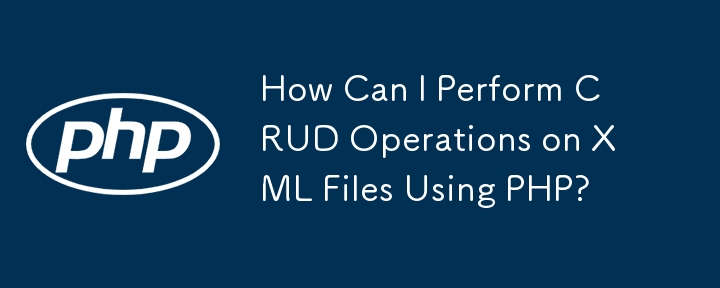
CRUD Operations on XML Files using PHP
In this article, we explore a simple PHP script to perform Create, Read, Update, and Delete (CRUD) operations on nodes and node values within an XML file. This script utilizes SimpleXML, a built-in PHP library, to interact with XML documents seamlessly.
Creating XML Nodes and Setting Values
To create a new node in an XML file and set its value, you can use the following syntax:
$config = new SimpleXmlElement('<settings/>');
$config->setting1 = 'setting1 value';
$config->saveXML('config.xml');where config.xml is the path to the XML file you want to modify.
Reading XML Nodes and Values
To read a specific node's value, use the following:
$config = new SimpleXmlElement('config.xml');
echo $config->setting1;To print the entire XML document as a string, use:
echo $config->asXml();
Updating XML Nodes and Values
To update a node's value, simply assign a new value to it and save the modified XML document:
$config->setting1 = 'new value';
$config->saveXML('config.xml');Deleting XML Nodes and Values
To delete a node from the XML file, you can use the unset() function:
unset($config->setting1);
or set its value to NULL and save the file:
$config->setting2 = NULL;
$config->saveXML('config.xml');Additional Notes
The above is the detailed content of How Can I Perform CRUD Operations on XML Files Using PHP?. For more information, please follow other related articles on the PHP Chinese website!




