
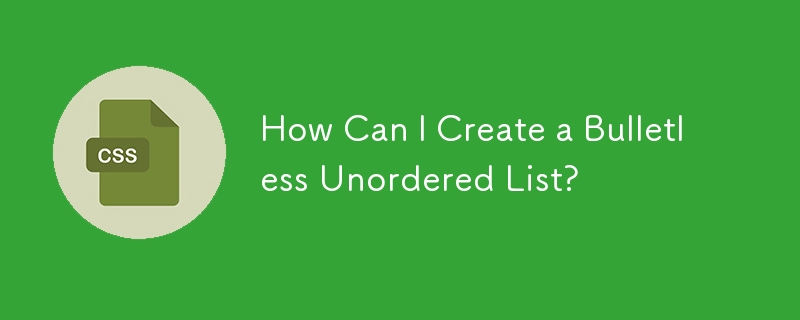
Create an Unordered List Without Bullets
Problem:
An unordered list has been created, but the bullets are deemed distracting and undesirable. The objective is to remove these bullets without affecting the list's structural formatting.
Question:
Is it feasible to have an unordered list devoid of bullets?
Solution:
Achieving a bulletless unordered list is possible by manipulating the CSS of the parent element (often a
For example:
ul {
list-style-type: none;
}This action eliminates the bullet points while preserving the list structure. To further customize the appearance of the list, you may also want to add additional CSS properties, such as:
By incorporating these styling techniques, you can create a clean and distraction-free unordered list without any bullets.
The above is the detailed content of How Can I Create a Bulletless Unordered List?. For more information, please follow other related articles on the PHP Chinese website!




