
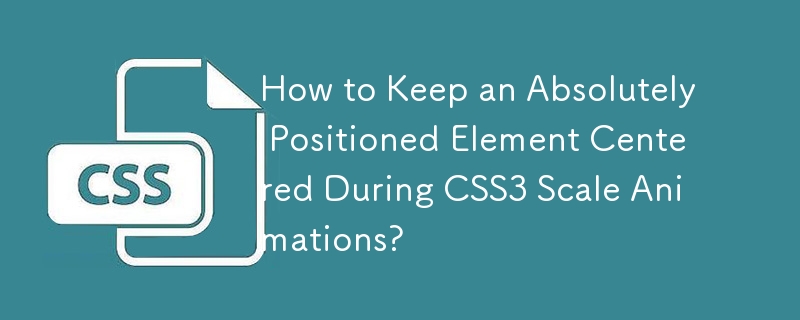
How to Maintain Center Origin During Scale Animation
When using CSS3 animations to scale an element positioned absolutely in the center of another element, the resulting animation may appear off-center. This discrepancy arises because the animation overrides the initial translation that centers the element.
To resolve this issue and ensure that the origin remains centered during the scale animation, it's crucial to:
Updated Example:
@keyframes ripple_large {
0% {
transform: translate(-50%, -50%) scale(1);
}
75% {
transform: translate(-50%, -50%) scale(3);
opacity: 0.4;
}
100% {
transform: translate(-50%, -50%) scale(4);
opacity: 0;
}
}
.center-point {
transform: translate(-50%, -50%) scale(0);
}With these modifications, the scaling animation will correctly maintain the element's center position within the parent container.
The above is the detailed content of How to Keep an Absolutely Positioned Element Centered During CSS3 Scale Animations?. For more information, please follow other related articles on the PHP Chinese website!
 Detailed explanation of Linux fork function
Detailed explanation of Linux fork function
 Detailed explanation of linux dd command
Detailed explanation of linux dd command
 How to type double quotes in latex
How to type double quotes in latex
 What is cloud space
What is cloud space
 How to light up Douyin close friends moment
How to light up Douyin close friends moment
 What data does redis cache generally store?
What data does redis cache generally store?
 The computer has Internet access but the browser cannot open the web page
The computer has Internet access but the browser cannot open the web page
 What are the basic data types in php
What are the basic data types in php




