
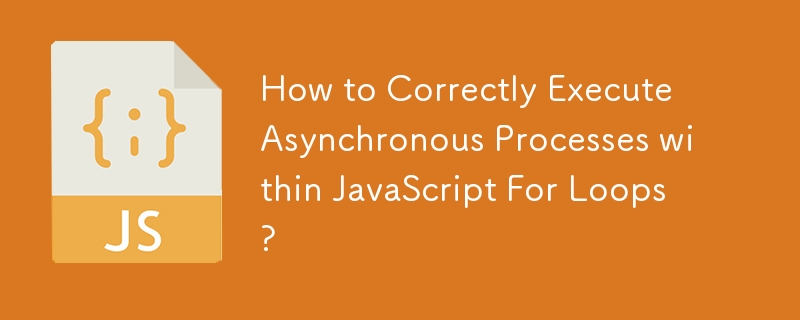
Sequential Execution of Asynchronous Processes in JavaScript For Loops
When creating asynchronous processes within a JavaScript for loop, it's crucial to address the issue of maintaining loop variable values. By default, the loop completes before the asynchronous processes finish, leading to incorrect variable values in the callback functions.
Solution Approaches:
Utilizing Function Closures:
By creating an inline or external function closure for each iteration of the loop, the loop index variable is uniquely captured within the closure. This ensures that each callback has access to its own index value.
Example 1 (Inline Closure):
someArray.forEach(function(item, i) {
asynchronousProcess(function() {
console.log(i);
});
});Example 2 (External Closure):
(function(i) {
asynchronousProcess(function() {
console.log(i);
});
})(i);
````Exploiting ES6 Let:
If an ES6-compliant JavaScript environment is available, the let keyword can be used in for loop initializations. let creates a unique variable for each loop iteration, addressing the scope issue.
for (let i = 0; i < 10; i++) {
asynchronousProcess(function() {
console.log(i);
});
}Serializing with Promises:
If asynchronous processes return promises, they can be serialized to run one at a time using async and await. This guarantees sequential execution and prevents the loop from advancing until each asynchronous operation is complete.
async function someFunction() {
for (let i = 0; i < 10; i++) {
await asynchronousProcess();
console.log(i);
}
}Parallelizing with Promise.all():
To run asynchronous processes in parallel and collect results in order, Promise.all() can be employed. It returns an array of results once all promises are resolved.
function someFunction() {
let promises = [];
for (let i = 0; i < 10; i++) {
promises.push(asynchonousProcessThatReturnsPromise());
}
return Promise.all(promises);The above is the detailed content of How to Correctly Execute Asynchronous Processes within JavaScript For Loops?. For more information, please follow other related articles on the PHP Chinese website!




