
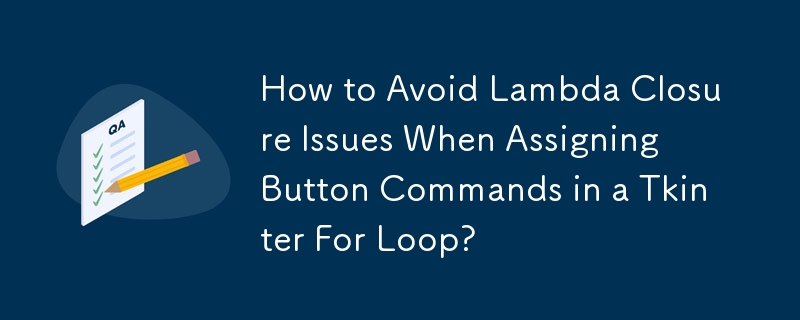
In Tkinter, you may encounter a scenario where you need to create multiple buttons dynamically using a for loop, while each button should have a unique command associated with it. However, if you directly use the loop variable within the lambda expression for the command, you may face a potential issue.
Consider the following code:
users = {"Test": "127.0.0.0", "Test2": "128.0.0.0"}
row = 1
for name in users:
user_button = Tkinter.Button(self.root, text=name,
command=lambda: self.a(name))
user_button.grid(row=row, column=0)
row += 1Here, the intention is to create buttons with unique parameter values for each user. However, when executed, all buttons will call the a() method with the last assigned value of name, resulting in every button printing "Test2".
To address this issue, you can leverage default keyword parameters in the lambda expression. By assigning the current value of name to a new parameter, you create a unique function for each iteration:
user_button = Tkinter.Button(self.root, text=name,
command=lambda name=name: self.a(name))This ensures that each button has its own instance of the lambda function with the corresponding name parameter. As a result, the buttons will call the a() method correctly with their intended parameters.
The above is the detailed content of How to Avoid Lambda Closure Issues When Assigning Button Commands in a Tkinter For Loop?. For more information, please follow other related articles on the PHP Chinese website!




