How do I create multilevel dropdowns in Bootstrap 4?
Dec 18, 2024 pm 07:07 PM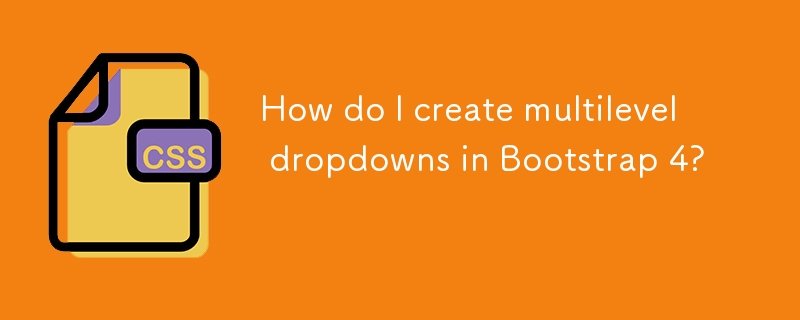
Multilevel Dropdowns in Bootstrap 4
When working with Bootstrap 4, incorporating multilevel dropdowns within navigation bars can sometimes pose a challenge. However, with a combination of CSS and JavaScript, creating these dropdowns is relatively straightforward.
CSS for Multilevel Dropdowns
To achieve multilevel dropdowns, additional CSS classes are introduced:
- .dropdown-submenu: This class is applied to the parent menu item that contains the sub-dropdown.
- .dropdown-menu: This class is applied to the sub-dropdown.
- .dropdown-item: This class is applied to all items within the sub-dropdown.
The following CSS rules define the styles for these elements:
JavaScript for Multilevel Dropdowns
To handle the toggling of sub-dropdowns, the following JavaScript code is employed:
This code attaches an event listener to any item within the sub-dropdown that has the class dropdown-toggle. When an item is clicked, it toggles the show class on the sub-dropdown, ensuring that only one sub-dropdown is open at a time.
Integration with HTML
In your HTML code, simply add the necessary classes for multilevel dropdowns, as seen in this example:
Utilizing these CSS rules and JavaScript, you can effortlessly create multilevel dropdowns within navigation bars in Bootstrap 4, providing a user-friendly and intuitive navigation experience.
The above is the detailed content of How do I create multilevel dropdowns in Bootstrap 4?. For more information, please follow other related articles on the PHP Chinese website!

Hot Article

Hot tools Tags

Hot Article

Hot Article Tags

Notepad++7.3.1
Easy-to-use and free code editor

SublimeText3 Chinese version
Chinese version, very easy to use

Zend Studio 13.0.1
Powerful PHP integrated development environment

Dreamweaver CS6
Visual web development tools

SublimeText3 Mac version
God-level code editing software (SublimeText3)

Hot Topics
 Adding Box Shadows to WordPress Blocks and Elements
Mar 09, 2025 pm 12:53 PM
Adding Box Shadows to WordPress Blocks and Elements
Mar 09, 2025 pm 12:53 PM
Adding Box Shadows to WordPress Blocks and Elements
 Create a JavaScript Contact Form With the Smart Forms Framework
Mar 07, 2025 am 11:33 AM
Create a JavaScript Contact Form With the Smart Forms Framework
Mar 07, 2025 am 11:33 AM
Create a JavaScript Contact Form With the Smart Forms Framework
 Create an Inline Text Editor With the contentEditable Attribute
Mar 02, 2025 am 09:03 AM
Create an Inline Text Editor With the contentEditable Attribute
Mar 02, 2025 am 09:03 AM
Create an Inline Text Editor With the contentEditable Attribute
 Making Your First Custom Svelte Transition
Mar 15, 2025 am 11:08 AM
Making Your First Custom Svelte Transition
Mar 15, 2025 am 11:08 AM
Making Your First Custom Svelte Transition
 File Upload With Multer in Node.js and Express
Mar 02, 2025 am 09:15 AM
File Upload With Multer in Node.js and Express
Mar 02, 2025 am 09:15 AM
File Upload With Multer in Node.js and Express
 Comparing the 5 Best PHP Form Builders (And 3 Free Scripts)
Mar 04, 2025 am 10:22 AM
Comparing the 5 Best PHP Form Builders (And 3 Free Scripts)
Mar 04, 2025 am 10:22 AM
Comparing the 5 Best PHP Form Builders (And 3 Free Scripts)
 Best CSS Animations and Effects on CodeCanyon 2025 (Paid Free)
Mar 01, 2025 am 09:32 AM
Best CSS Animations and Effects on CodeCanyon 2025 (Paid Free)
Mar 01, 2025 am 09:32 AM
Best CSS Animations and Effects on CodeCanyon 2025 (Paid Free)








