
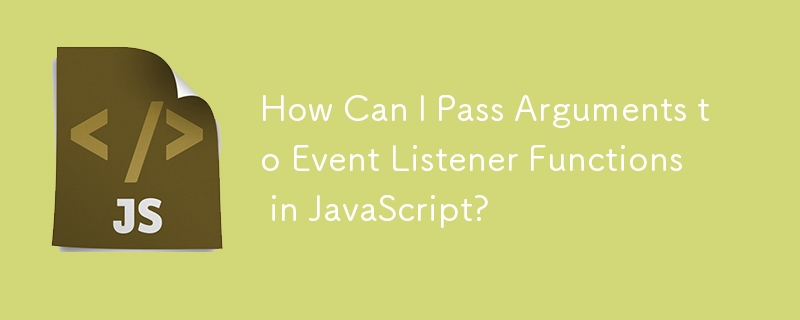
Event Listeners: Passing Arguments to Listener Functions
When attaching event listeners using the addEventListener method, there may be situations where you need to pass arguments to the listener function. One such scenario involves retrieving the value of a variable defined outside the listener's scope.
Scenario and Problem
Consider the following code:
var someVar = some_other_function();
someObj.addEventListener("click", function(){
some_function(someVar);
}, false);Here, someVar is a variable defined outside the listener function, and we aim to pass its value as an argument to some_function when the "click" event occurs. However, within the listener function, someVar is treated as a new variable, resulting in an issue where its intended value is not accessible.
Proposed Solution: Utilizing the Event Target's Properties
Instead of passing arguments explicitly, consider accessing the event target's properties to retrieve the necessary information. In the example above, you can attach a custom property myParam to someObj, as shown below:
const someInput = document.querySelector('button');
someInput.addEventListener('click', myFunc, false);
someInput.myParam = 'This is my parameter';
function myFunc(evt)
{
window.alert(evt.currentTarget.myParam);
}Now, within the listener function myFunc, you can access the parameter value by referencing evt.currentTarget.myParam. This method eliminates the need to explicitly pass arguments and ensures that the correct value is obtained.
The above is the detailed content of How Can I Pass Arguments to Event Listener Functions in JavaScript?. For more information, please follow other related articles on the PHP Chinese website!
 The difference between windows hibernation and sleep
The difference between windows hibernation and sleep
 How to set up Douyin to prevent everyone from viewing the work
How to set up Douyin to prevent everyone from viewing the work
 What is Bitcoin? Is it legal? Is it a scam?
What is Bitcoin? Is it legal? Is it a scam?
 The role of domain name servers
The role of domain name servers
 Summary of java basic knowledge
Summary of java basic knowledge
 C#Task usage
C#Task usage
 What versions of linux system are there?
What versions of linux system are there?
 C language random function usage
C language random function usage




